A Detailed Guidance of 5 Best Free YouTube Video Downloader Software
Do you know how to download YouTube videos for free? The best way is to get a tool that supports getting videos from YouTube. And in this article, I have listed the 5 best free YouTube video downloader software with every detail. You can select the most appropriate one for your requirements. And if you are looking for a real free downloader, you must give WorkinTool Video Downloader a try.
According to the latest data released by Global Media Insight, YouTube has gained more than 2 billion active users, along with over 122 million daily users. And technically speaking, YouTube has become the second-largest search engine in the world after Google. People are all looking for methods on YouTube whenever they encounter difficulties. There are over 38 million active channels on YouTube now, which covers a wide range of acknowledgment. Despite all the powerful features, there’s also a disadvantage. That is, the videos cannot be downloaded directly. But don’t worry, there is also free YouTube video downloader software. And I have listed all the downloaders that are worth a try in this article.
Downloading YouTube videos are much easier nowadays. You only need to find the proper tool, and then you can start downloading. There are many details you need to take into consideration comprehensively. Will they reduce the definition of the videos? Do they offer a fast download speed? Are they free or paid? Can they fully guarantee security? I’m sure that all your troubles will be solved perfectly after you read this article.
Comparison of the Best 5 Free YouTube Video Downloaders
The following chart will present you with a simple and direct comparison of all the free YouTube video downloader software on PC mentioned in this article. By reading it, you will have a basic impression of them.
| Name | Compatibility | Price | Output Formats | Download Source |
| SnapDownloader | Windows, macOS | $7.99/month | MP3, MP4 | 900+ websites |
| WorkinTool Video Downloader | Windows 11/10/8/7 | Free | MP3, MP4 | YouTube |
| 4K Video Downloader | Windows, Mac, Ubuntu | $15 one time for 3 | MP4, MKV, FLV, 3GP, etc. | YouTube, Vimeo, TikTok, Facebook, Instagram, etc. |
| iTubeGo | Windows, macOS, Android, iOS | $19.95 yearly license | MP3, MP4, M4A, etc. | 1,000+ websites |
| Video Hunter | Windows, Mac | $9.95/month for 1 | MP3, MP4, WEBM, etc. | 1,000+ websites |
SnapDownloader – YouTube Downloader for Free
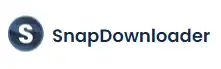
Both available on Windows and macOS, SnapDownloader is a comprehensive video downloader that supports YouTube, Facebook, Twitter, etc. The most outstanding feature of SnapDownloader is that it allows users to download videos in 8K, 4K, QHD, 1080p HD, and other resolutions. So you can get the same viewing experience as the original video. Both MP3 and MP4 are supported in this tool.
Compatibility: Windows & macOS
How to use it?
Step 1. Download SnapDownloader on your device.
Step 2. Copy and paste the target video link address. Select the format as well as quality accordingly, then start downloading.
Major Features:
- There’s no difficulty using it.
- It offers superfast download speeds.
- A wide range of resolutions is available.
- It works well both on Windows and macOS.
- More than 900 websites are supported by SnapDownloader.
Cons:
- It only supports English.
- It requires charges from users.
- No mobile platforms are supported.
- Only a two-day trial is available for free.
WorkinTool Video Downloader – Best Free YouTube Video Downloader

WorkinTool Video Downloader is a free YouTube downloader that was just recently released. Though it is still a relatively new product to the market, there’s no doubt that WorkinTool Video Downloader is a great and easy-to-use tool. What’s more, it offers a super long time of free use, which makes it a really free YouTube video downloader.
Compatibility: Windows 11/10/8/7
How to use it?
Step 1. Download and install WorkinTool Video Downloader, then launch it.
Step 2. Open the target YouTube video and copy the link.
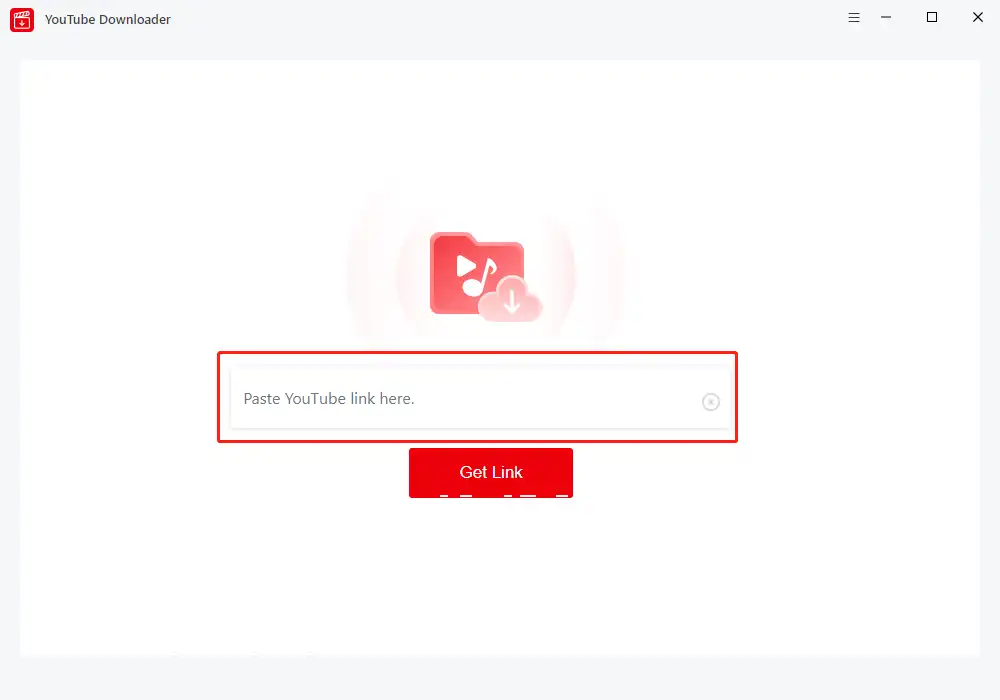
Step 3. Select MP3 or MP4 output format as you want, and press the download button when the link has been obtained successfully.
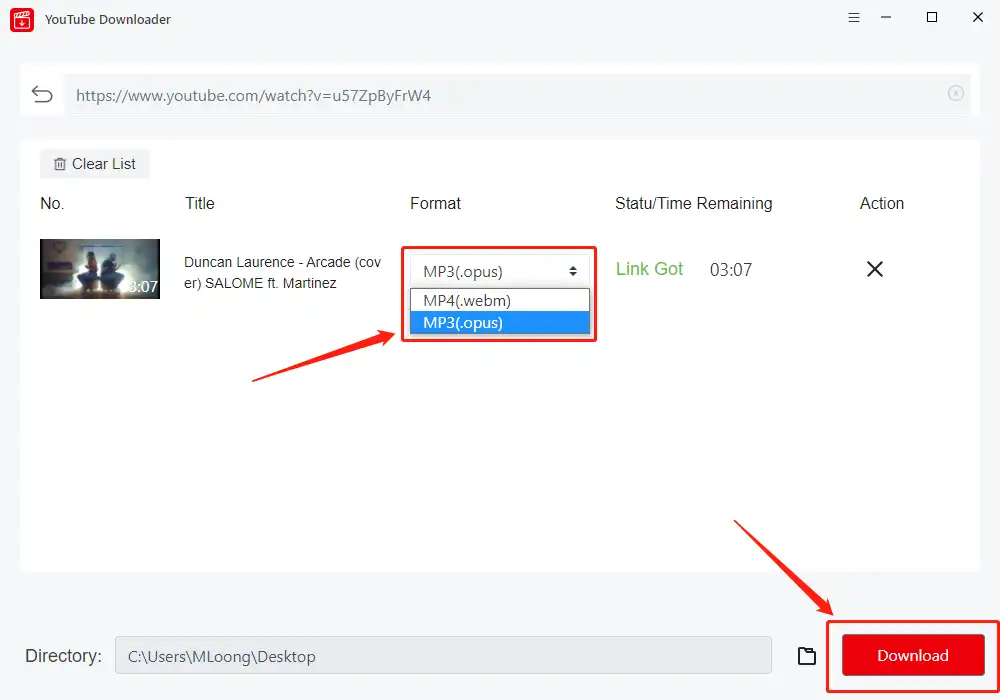
Major Features:
- It’s totally free software.
- The download speed is very fast.
- Both MP3 and MP4 are supported.
- It reads the link address automatically.
- The downloaded videos are of high quality.
- The interface design is clear, and the operation steps are simple.
Cons:
- Only Windows 11/10/8/7 is supported currently.
4K Video Downloader – Get Videos in High-quality

As the name suggests, 4K Video Downloader places a strong emphasis on the quality of the video. Users can obtain videos in HD 1080p, HD 720p, 4K, and 8K resolutions, which meets most of their needs. And it enables users to output the videos to MP3, MKV, FLV, and so on. It’s not only a free YouTube video downloader but also a TikTok downloader, a Facebook downloader, etc.
Compatibility: Windows & Mac & Ubuntu
How to use it?
Step 1. Download 4K Video Downloader.
Step 2. Copy a YouTube video link, then click the “paste link” icon to the left of the top navigation bar.
Step 3. After successful parsing, you can download the video directly.
Major Features:
- More than ten languages are offered.
- It supports many output formats and media platforms.
Cons:
- The parsing process often goes wrong.
- There are advertisement pop-ups on the free version.
- Only the first 30 videos are available for free download each day.
iTubeGo – A Comprehensive Video Downloader
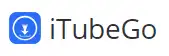
iTubeGo is a comprehensive YouTube downloader that supports users to download YouTube videos, audios, playlists, and channels with one click. Like with WorkinTool Video Downloader, users can also perform batch downloading on iTubeGo.
Compatibility: Windows & macOS & Android & iOS
How to use it?
Step 1. Download and install iTubeGo.
Step 2. Copy a YouTube video link address, then paste it to the operation space.
Step 3. Select the right output format in the upper right corner of the interface, and it will download the video automatically.
Major Features:
- It also offers mobile versions.
- More than 20 output formats are supported.
- It has a built-in tool to allow users to convert videos.
- You can download videos from over 1,000 streaming websites.
Cons:
- There are many restrictions on the free version.
- It keeps your downloaded/converted videos on the software, which is not safe enough.
Video Hunter – Get 8K Videos Easily

Video Hunter is also a reliable and high-quality video downloader for Windows and Mac. It supports users to download videos/audio from over 1,000 websites. What’s more, it also helps you to download YouTube playlists to listen to them offline.
Compatibility: Windows & Mac
How to use it?
Step 1. Download Video Hunter on your device, sign up, and log in to your account.
Step 2. Copy the YouTube video link. Select the output format and quality in Video Hunter, then click the download button.
Major Features:
- Batch downloading is available.
- Over 1,000 media platforms are supported.
- It supports various output qualities like 8K, 4K, 2K, 1080p, 720p, 480p, 360p, etc.
Cons:
- It requires registration, which is inconvenient and not safe enough.
- The free version only supports downloading 6 videos per day, and the output quality is up to 480p.
The Bottom Line
It would never be trouble to know the best free YouTube video downloader because there always comes a time when you need this tool. Not only for YouTube but also for many other platforms, such as Twitter, Facebook, TikTok, Netflix, etc. And, I highly recommend that you have a try on WorkinTool Video Downloader. Even though it was just recently released, it really works well at solving all your video downloading problems. You can use it to download YouTube to MP3 and MP4 without losing quality easily.

