How to Reduce Background Noise in Audio on Phone in 2024
Background noise can be annoying when you intend to enjoy your music/podcast or listen to your Zoom/lecture recording, as it is distracting and makes it difficult to hear the intended content. Reducing background noise in audio serves as an effective way to clean audio and improve its quality, making it easier to understand. Nowadays, people are inclined to use their smartphones to record audio or appreciate music. Therefore, today, we will present a blog post on how to reduce background noise in audio on Android and iOS. Please spare a few minutes to learn about specific solutions.
📌Android–WorkinTool TransVoice
📌iOS (iPhone)–Voice Memos
📌Android/iOS–Media.io (online tool)
Please feel free to try all the aforementioned solutions based on your own needs. However, if you are an Android user, please pay particular attention to WorkinTool TransVoice since it is user-friendly, easy to use and super multi-functional. Now, please start your reading to learn about specific methods and experience all of them by yourself.
How to Reduce Background Noise in Audio on Android/iOS | Audio Noise Reducers in 2024

Background noise can stem from various sources, such as wind, traffic, crowds, or electronic interference. It can be annoying when you intend to enjoy your music/podcast or listen to your Zoom/lecture recording, as it is distracting and makes it difficult to hear the intended content. Reducing background noise in audio serves as an effective way to clean audio and improve its quality, making it easier to understand. Nowadays, people are inclined to use their smartphones to record audio or appreciate music. Therefore, today, we will present a blog post on how to reduce background noise in audio on Android and iOS. Please spare a few minutes to learn about specific solutions.
| 📱Android | 📍WorkinTool TransVoice [🔥Recommended] |
| 📱iOS (iPhone) | 📍Voice Memos |
| 📱Android/iOS | 📍Media.io (online tool) |
Now, let’s move on to the central theme.
How to Reduce Background Noise in Audio on Android
For most Android smartphones, no built-in apps can perfectly achieve this goal. Therefore, you’d better resort to a third-party app. The options vary on the market and you can choose the one that facilitates the most. Here, you will find WorkinTool TransVoice a suitable tool, whether you are a beginner or a professional.
TransVoice is an Android app developed by WorkinTool, a promising SaaS brand. Prompted by the idea of simplicity and practicability, this app boasts a modern and clear interface convenient for beginners and multi-functional features suitable for both green hands and professionals. Therefore, by installing it on your Android phone, you will have multiple useful tools, such as:
Almost all the features are easy to use, which enables you to complete each task in different scenarios within a few taps. Besides, it supports over 60 languages and wins users’ minds with its 95%+ accuracy recognition. Along with other helpful tools, you don’t need to worry about nearly everything about audio applications with your phone.
When it comes to background noise removal, you will resort to its AI background noise remover with the name–Reduce Noise. Only one tap will extract clear voice from a noisy audio file automatically and instantly. Here are more reasons for picking TransVoice.
🎯How to Reduce Background Noise from Audio Using WorkinTool TransVoice?
Step 1. Download and install WorkinTool TransVoice.
![]()
Step 2. Open the app and then find Tool > Audio-Editing Tools > Reduce Noise.
Step 3. Import your audio file.
Step 4. Hit the blue play icon in the second section to listen to the cleaned audio effect and then tap Reduce Noise.
(Drag the edges of the blue progress bar to trim your audio file if you want to.)
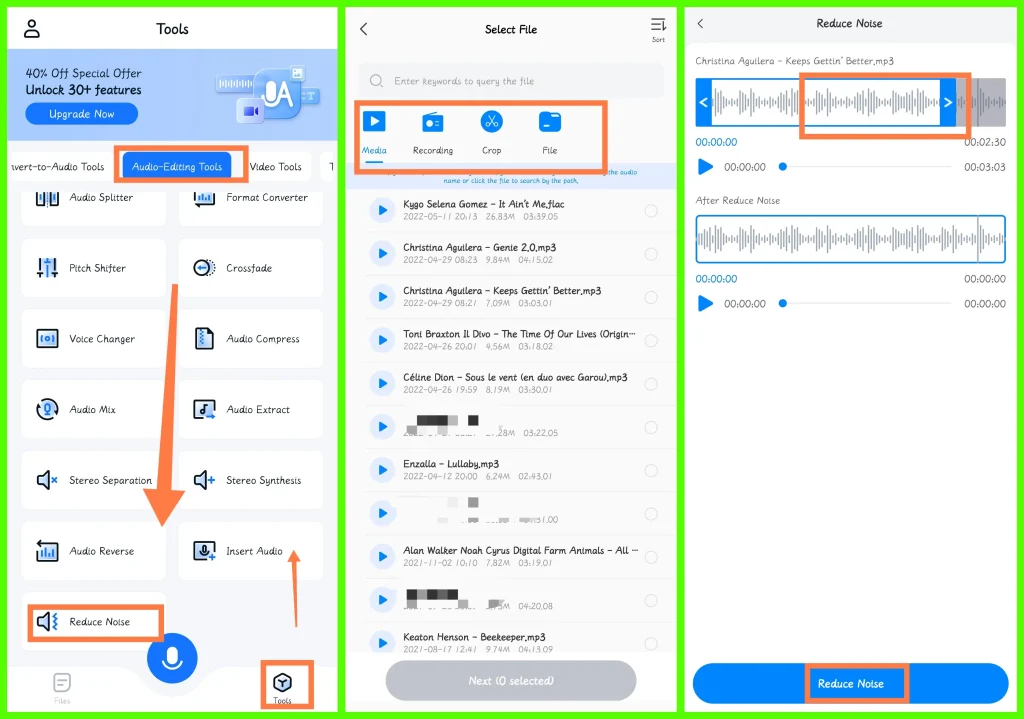
🔔Additional Notes for WorkinTool TransVoice
🧐What else can WorkinTool TransVoice do?
WorkinTool TransVoice targets more audio and recording applications.
✨For Your Reference
How to Remove Background Noise from Audio on iOS (iPhone)
If you are using an iPhone, a built-in app is able to solve this problem. That is Voice Memos.
Voice Memos is an app pre-installed on your iPhone, enabling you to record audio with its built-in microphone. Hence, users can create audio recordings, save and share them with others. In addition to basic recording features, Voice Memos also boasts tools for editing and organizing recordings, including an audio denoiser that aims at audio noise reduction. Therefore, the app provides a simple and convenient way to capture and edit audio without additional equipment.
🎯How to Eliminate Background Noise from Audio in Voice Memos?
1). Find Voice Memos and then tap it open.
2). Choose an audio file or recording and then swipe to the left.
3). Tap the three-dot icon.

4). Hit Edit Recording.
5). Tap the blue magic-wand icon (Enhance button) to get rid of the background noise from your selected audio.
6). Hit the Play icon to listen to the enhanced audio.
7). Tap Done if you are satisfied with the effect.
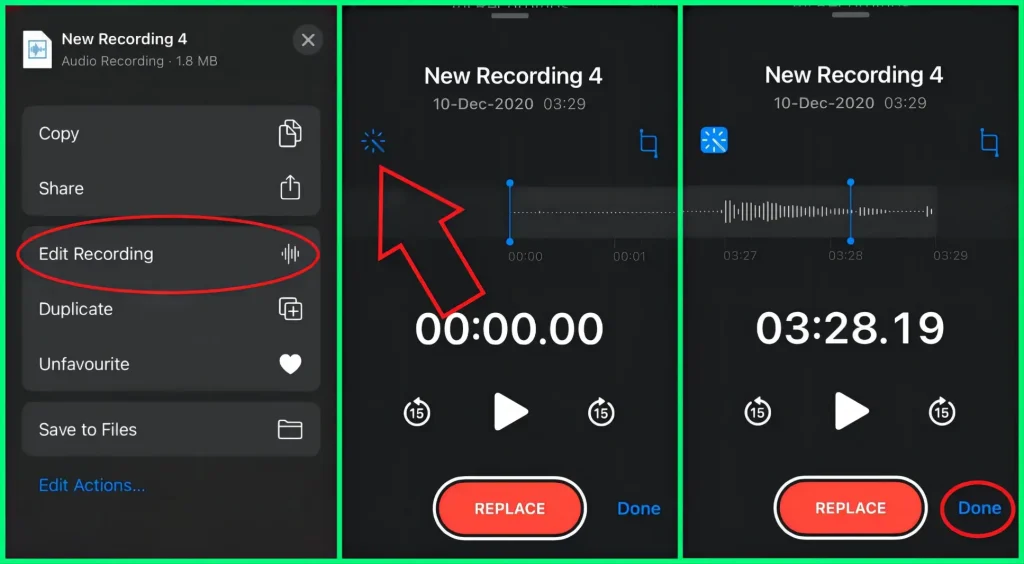
✨For Your Reference
How to Block out Background Noise from Audio on Both Mobile Systems
This chapter is highly suitable for those unwilling to use any installed app on their phones. In this case, you can look at a free online audio editor–Media.io.
Media.io is a free online video/audio conversion and editing platform that lets users quickly and easily edit audio without the need for any prior editing experience or software installation. In addition to its primary function–audio converter, it also offers an AI audio noise reducer that targets simple audio cleaning, together with other tools like subtitle adder, text-to-speech converter, video background remover and more. On top of background noise removal, it also allows you to add noise sound effects to your audio.
Much as Media.io is generally free, you still need to upgrade your plan to enjoy unlimited video/audio editing or conversion. For its free version, you will get a 30-minute output with a watermark at most and access its converter/compressor/audio editor only five times per day.
🎯How to Clean Audio Online Through Media.io?
1. Open Media.io’s tool–Noise Reducer and then tap Remove Noise Now.
2. Tap Upload to import your audio file.
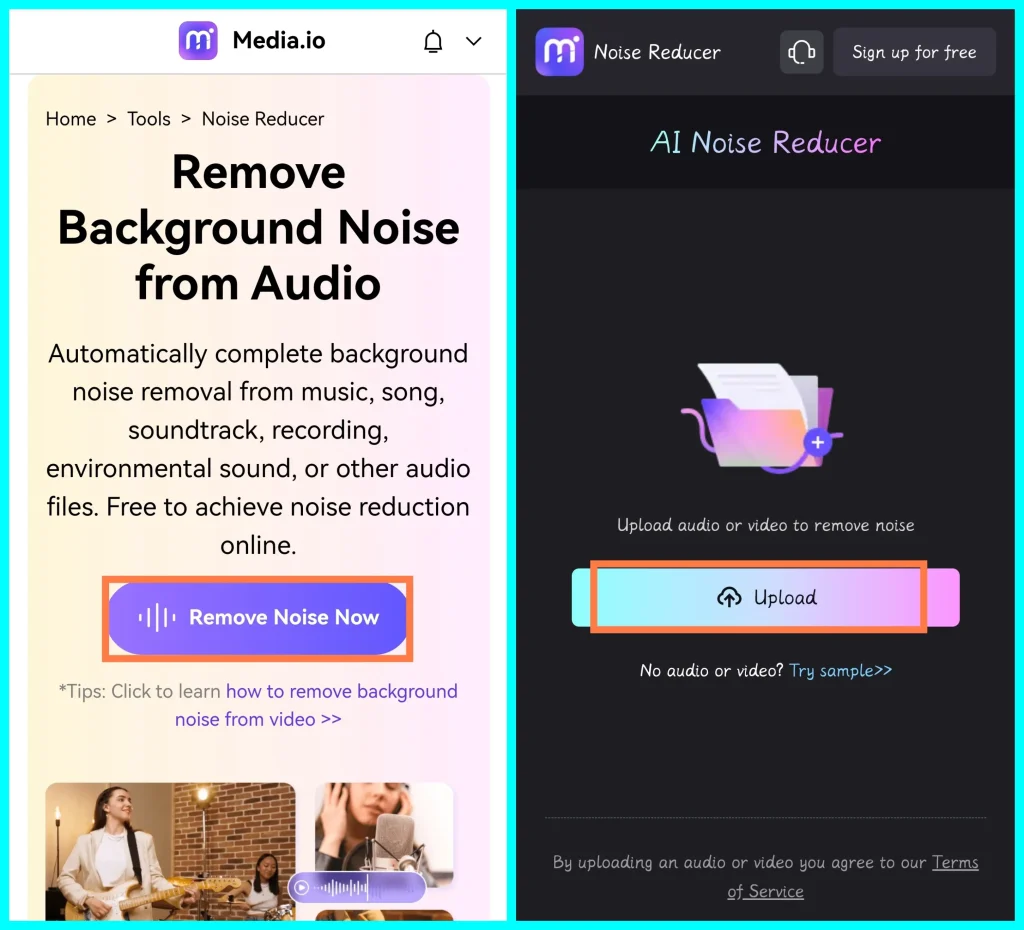
3. Select Denoise or Speech Enhancement and then tap Reduce noise now.
4. Hit Preview to listen to the effect and then tap Download to export your output.
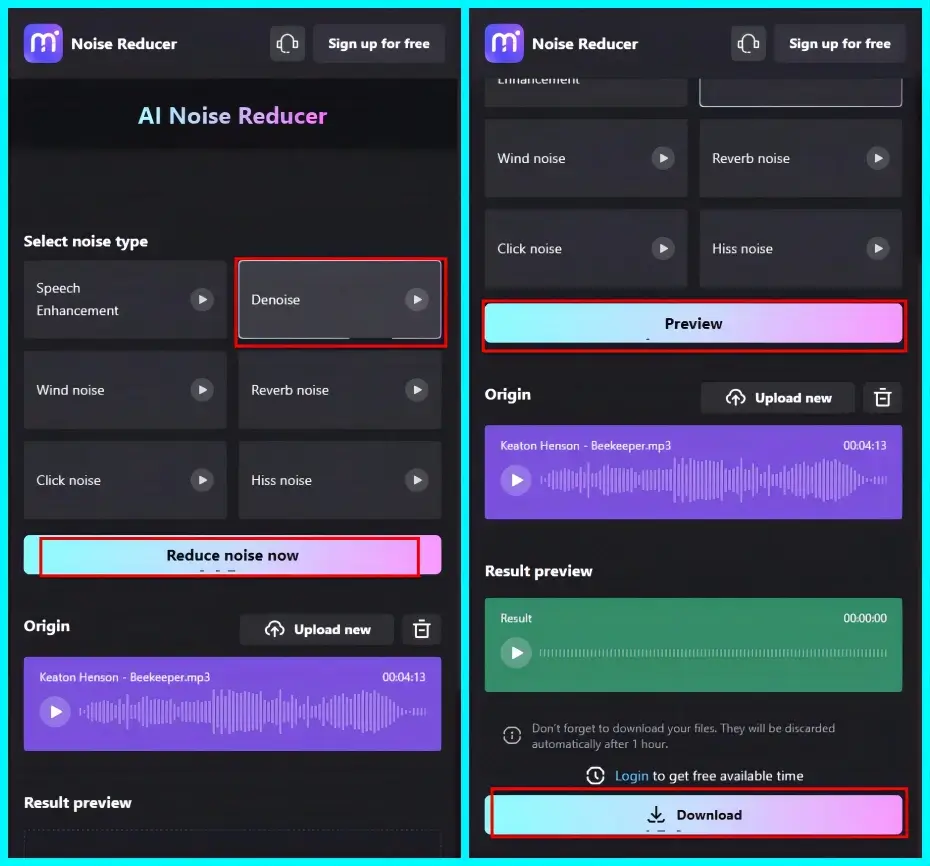
✨For Your Reference
More to Share
📌How to Reduce Background Noise in Audio in Windows?
You can turn to another tool presented by WorkinTool–VidClipper video editor for help. With the help of its AI noise reducer inside it, you can remove background noise from audio with minimal effort. Also, you can adjust how intense your denoising level is by moving the noise reduction slider.
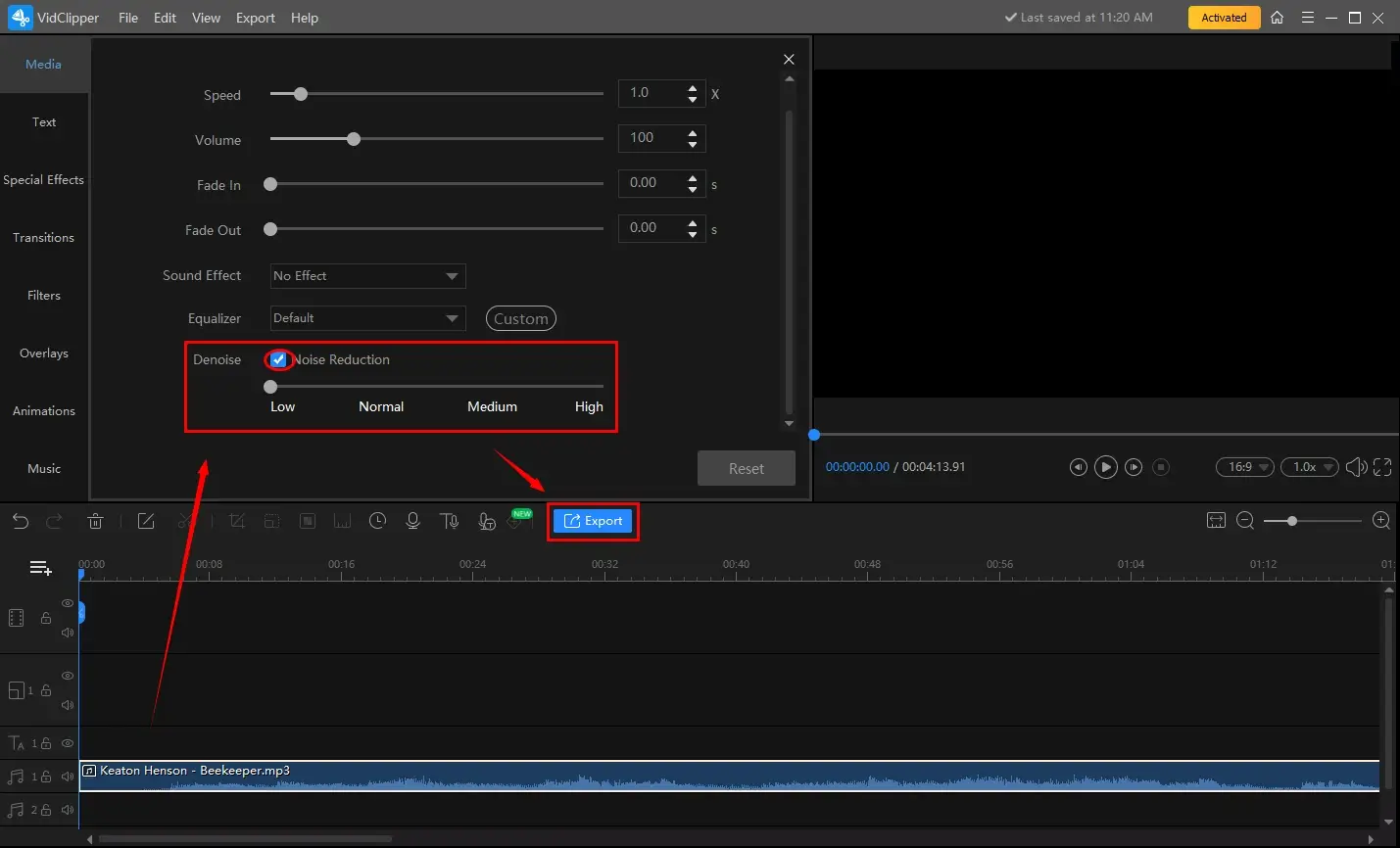
- Launch the program and then click + New Project to open its editing page.
- Hit Import to upload your audio file and then drag it to the timeline below.
- Single-click on the timeline to activate the audio adjustment console.
- Find Denoise, mark the option–Noise Reduction and then move the slider to determine the intensity of the noise removal level.
- Click Export.
📌How to Filter out Background Noise on Mac?
For Mac users, the easiest way will be using its built-in program–iMovie. It is the default video editing tool designed to solve nearly all essential video editing problems.
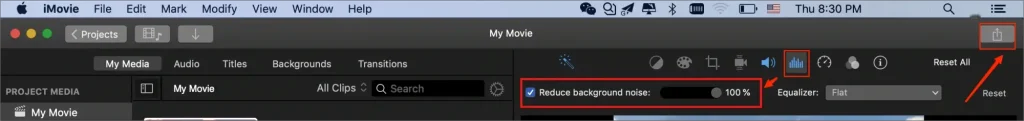
- Open iMovie and then press + Create New button.
- Click on Movie in the pop-up window.
- Drag and drop your chosen audio from the Finder to the timeline.
- Press the Noise Reduction and Equalizer icon.
- Tick the box next to Reduce background noise and then move the slider to reduce the noise percentage.
- Hit the Share icon at the right corner of the top to get your denoised audio file.
Wrapping up
Here comes the end of our discussion on how to reduce background noise from audio on Android and iOS. If you aim to produce meaningful recordings, it is crucial to address the issue of background noise like wind noise, rumbles, and unwanted music. This can be especially challenging when recording with a weak microphone.
Ideally, you should prepare your recording environment to prevent background noise from being captured in the first place. However, when the situation can not be avoided, you can refer to this article and try the aforementioned straightforward methods with the assistance of these useful apps.
However, if you are an Android user, please pay particular attention to WorkinTool TransVoice since it is user-friendly, easy to use and super multi-functional.
Now, are you ready to clean up your audio files on your phone?



