Видеоредактор WorkinTool
Простые инструменты, которые превращают ваши видеоролики в шедевры
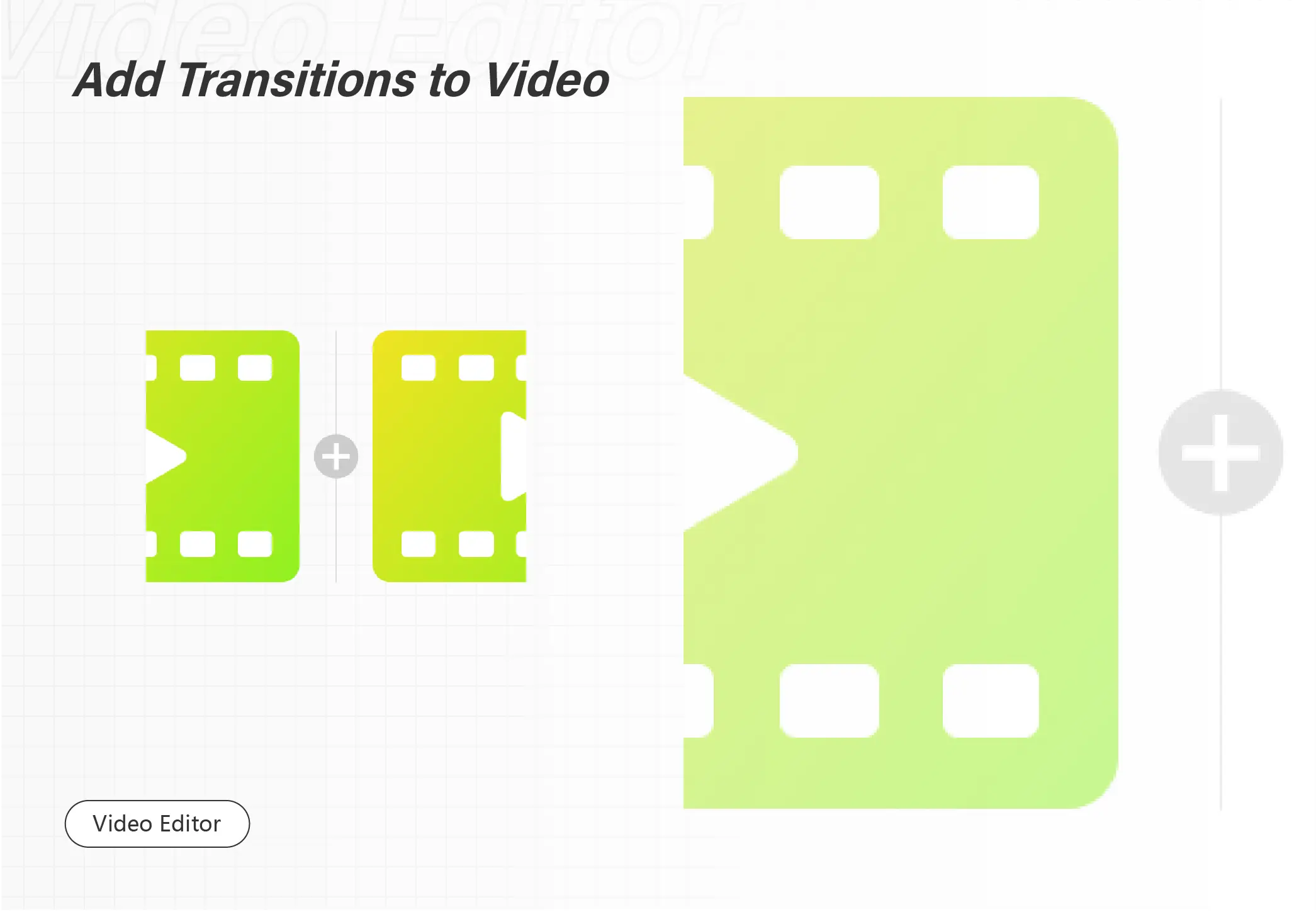
Video transition is a very important part of video editing. For one thing, it makes the switch between two shots more natural. And for another thing, it tells the audience that this is where the next scene is about to start so that they can focus. Today, we will show you how to add video transitions, effects and elements on Windows in two ways.
🎯Offline–WorkinTool VidClipper
🎯Online–Clipchamp
So, if you prefer video editing software, here I will highly recommend you to use VidClipper vidoe editor. With its user-friendly interface and complete transition templates, I am sure you can get the job done in no time. Moreover, it is super multi-functional to solve many of your video and even audio editing problems. Come and experience its magic right now by reading this post and installing it on your computer.
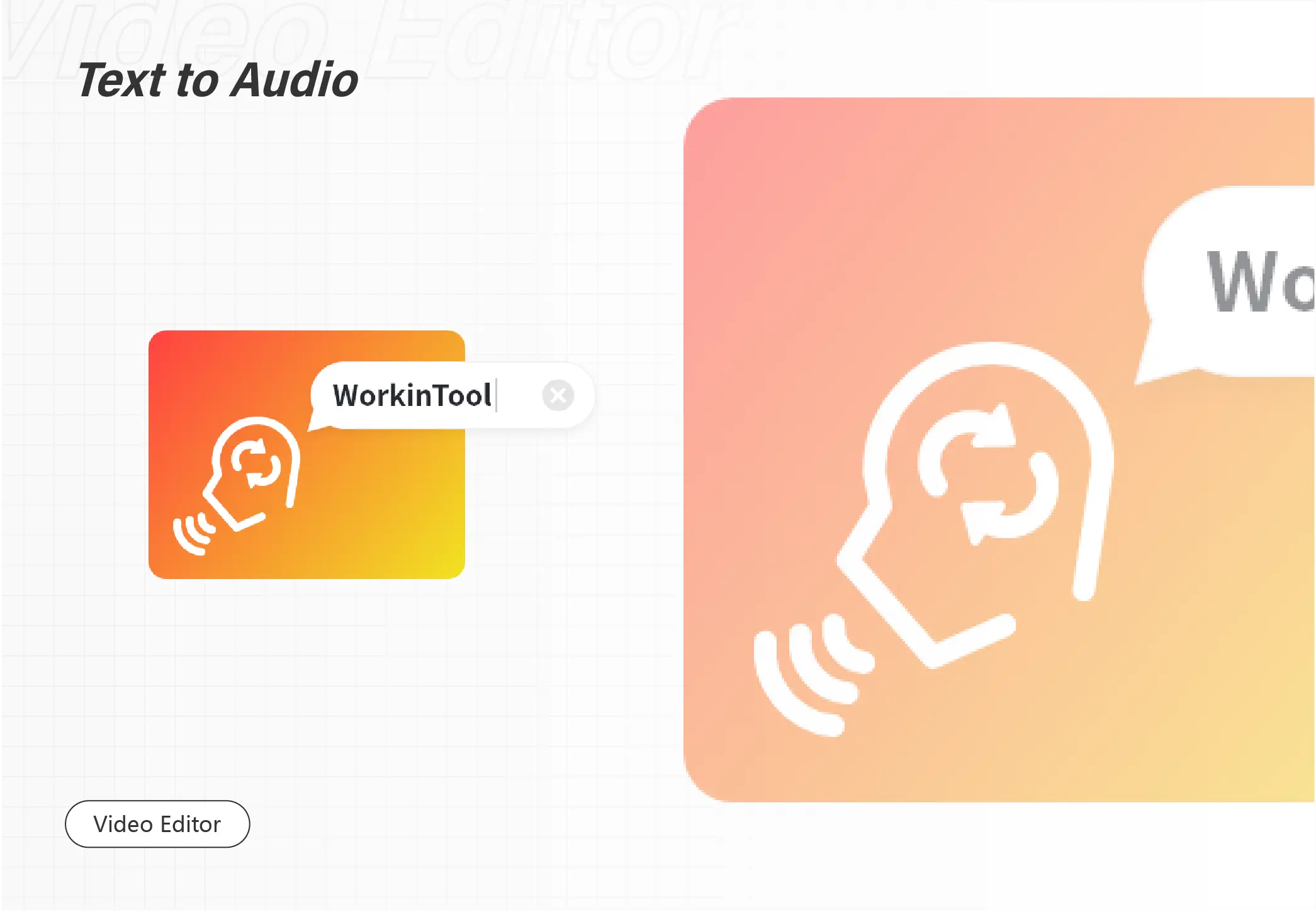
Here in this article, you will find the best solution of how to text to speech for video narration. It is fairly easy if you use this powerful video editing software – VidClipper. It is an all-in-one video editor. Basically, all the video-related functions you can find in other software can be found here. For the text-to-speech function, there are hundreds of voice and BGM templates for users to try. And it also supports users to directly insert it into the wanted video. More importantly, it is 100% free to use every function. Come download and try it out now.
