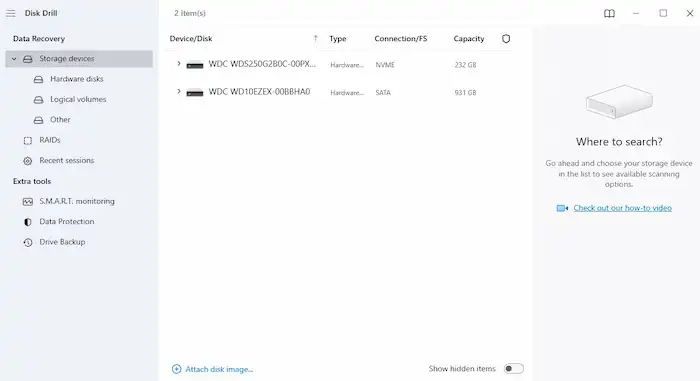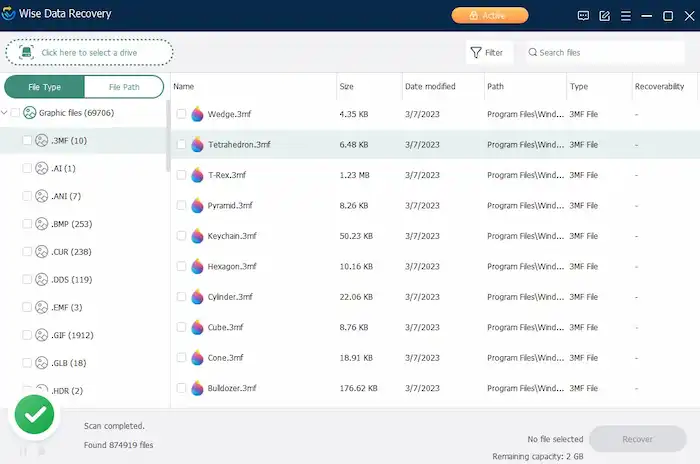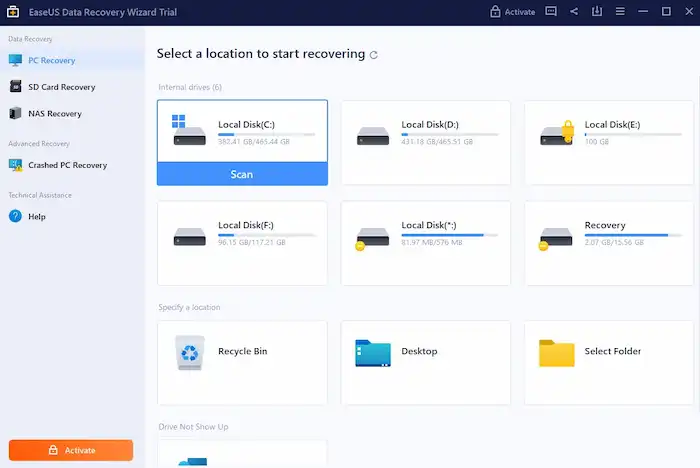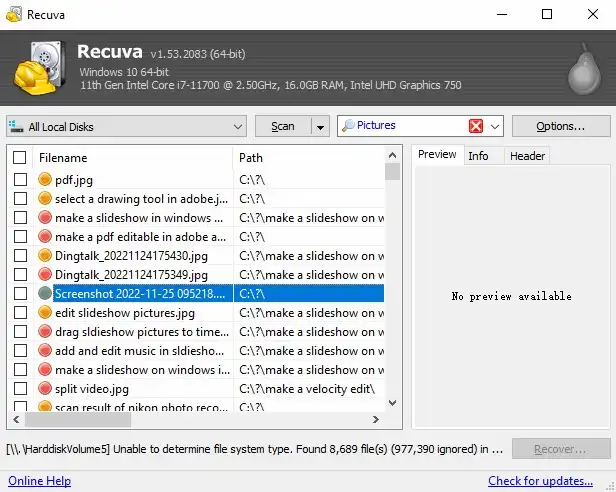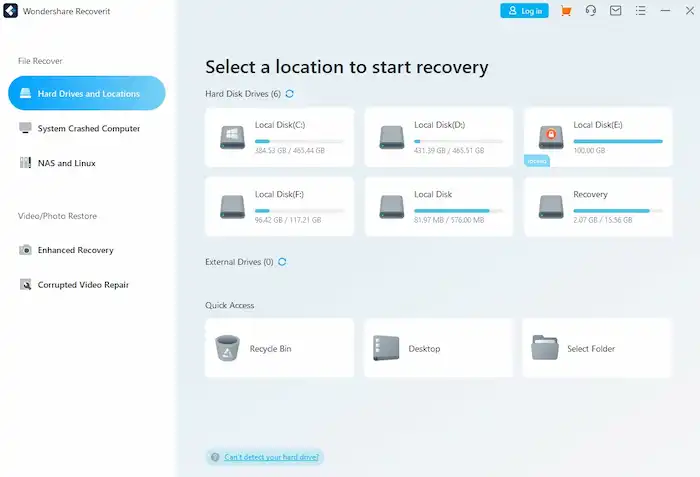Best 6 Online Data Recovery Software Free Download 2024
If you are searching for an online data recovery tool to help yourself out of data loss troubles, this post can help. We explain how to recover data online for free and share six famous data recovery software in the market from the perspective of their compatibility, applicability, ease of use, and pricing. Each online recovery tool is secure and can retrieve data from multiple devices. The six free online data recovery tools are:
1. WorkinTool Data Recovery Software: ✅The most intuitive and cost-effective ❎No portable version
2. Disk Drill: ✅BOGOF ❎No refund channel
3. Wise Data Recovery: ✅2GB of free recovery space ❎Unable to scan specific locations
4. EaseUS Data Recovery Wizard: ✅2GB of free recovery space ❎The scan speed is relatively slow
5. Recuva: ✅Unlimited free recovery ❎It has not been updated for a long time
6. Wondershare Recoverit: ✅Instant customer support ❎Only 100 MB of free recovery space
Free Online Data Recovery Software – Recover Deleted Files for PC
Overview
Want to free download an online recovery tool to get yourself out of a data loss mess? This post has everything covered! After reading, you can recover data online by picking the tool that suits you most. Follow the overall steps below to solve your problems!
Table of Content
|
How Can I Recover My Data Online For Free?
When discussing online data recovery tools, the subject is usually online file recovery software instead of the website. Currently, no websites can recover data online, and even if one exists, its security remains questionable. Therefore, online data recovery usually refers to desktop data recovery software.
Compared to traditional physical data recovery services, online software is more private, faster, and cheaper. The operation steps are also relatively simple. Users can usually use these software to complete simple data loss tasks on their own. For example, with WorkinTool Data Recovery, users can typically complete data recovery in three steps.
1. Download and open the online file recovery software. Specify a location to initiate a scan.
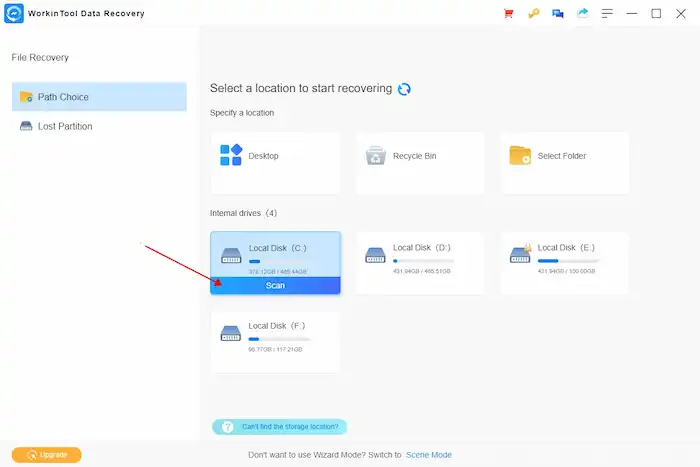
2. Select a scan mode from Quick/Deep/Formatted Scan and hit Scan Now to start scanning.

3. After that, filter the result by type, path, state, date modified, and size. Preview the files detected and hit Recover to save them to a different drive in case of overwriting.
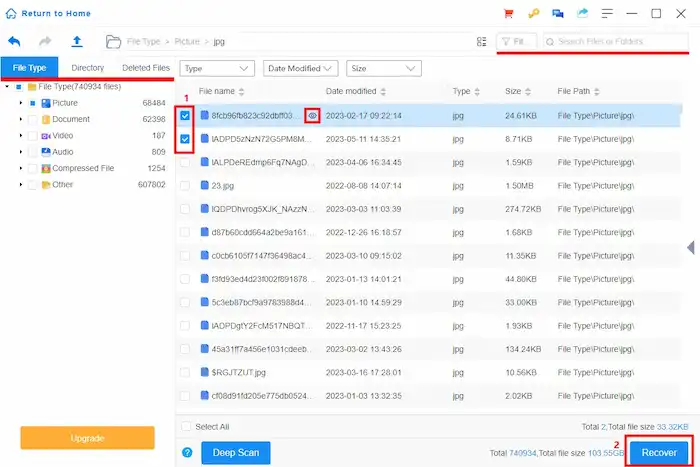
Some software may ask you to select the file types to be scanned in advance to save scanning time, while others may offer a comprehensive scan and then filter file types on the result page. In addition, some online recovery software will automatically start Quick Scan by default and follow a deep scan later. However, the overall steps are not significantly different.
Best 6 Online Data Recovery Software
There is so much free data recovery software online, and you can effortlessly find one when you need it. However, how can you determine whether the one you choose is the one that suits you most? Before downloading, you need to pay attention to these key criteria:

- 100% secure: risk-free, no virus, no bundled malware
- Easy to use: intuitive design, file filter & preview, and instant customer service
- Cross-platform: available for Windows & Mac
- Cost-effective: discounted price available, no forced consumption or separately charged features
- Reliable: suitable for various data loss situations, multiple file types, and versatile storage devices
From the perspective of data security, ease of use, compatibility, pricing, recovery rate, and applicability, we recommend the six best online data recovery software for PC. Because all of them are safe to use and can perform free data recovery from USB, external hard disk, and more internal hard drives with ease.
#1 WorkinTool Data Recovery Online
Let’s start with WorkinTool Data Recovery Software. As mentioned, this software can easily complete free online data recovery in THREE steps. According to the above-showed operation screenshots, this software packs intuitive interface designs, easy operation, custom scan options, powerful file filtering, and file masking features.

Details Features
WorkinTool Data Recovery is compatible with Windows and macOS, enabling you to restore data from USB drives, external hard disks, HDDs, SSDs, memory cards, and digital cameras. It can recover 500+ types of formatted, deleted, and corrupted data from problematic drives. In addition, it is applicable in various data recovery situations, like accidental deletion, improper formatting, virus attack, malware infection, power off, system failure, software corruption, file system error, etc.
|
🌕 Distinctive Features
|
🌑 Main Drawbacks
|