How to Recover Deleted Photos from Facebook 2024
Disappointed about deleting posted or saved Facebook photos? Cannot find the original posts or folders to save them again? Want to know how to recover deleted photos from Facebook? Read on to perform the following recovery methods.
1. On Computer – 3 solutions
2. On iPhone – iCloud
3. From Facebook archive – Most Convenient
How to Recover Deleted Photos from Facebook 2024
Facebook is one of the most popular social networking tools for us to chat with friends, keep up with friends’ updates and share our memories in the form of pictures and videos. An increasing number of the youngest have become addicted to Facebook and cannot put it down. However, sometimes we delete posted or saved Facebook photos by mistake. And we cannot recover or find the original posts to keep them again. And now, losing any of these memories can be pretty tragic for any user. Fortunately, there are practical ways to rescue deleted Facebook photos. So if you have lost any precious Facebook pictures or videos, make sure you read this post until the end. We will share how to recover deleted photos from Facebook with three effective recovery methods.
After reading this post, you will learn more about the following:
- Can You Recover Deleted Pictures from Facebook
- How to Recover Deleted Photos from Facebook on Computer
- How to Retrieve Deleted Photos from Facebook on iPhone
- Option: Get back Deleted Photos from Facebook Archive
Can You Recover Deleted Pictures from Facebook

The official answer is “No” because these photos have been erased from their service and backup forever. Don’t get upset. There is still a chance to recover your deleted Facebook photos. For a better command of recovery methods, we’d better first be clear about four situations in Facebook photo recovery.
On the one hand, suppose you delete your posted photos directly from Facebook. In this case, you can find the initially uploaded folders on your device. The worst situation goes as the folder is also missing. On the other hand, if you delete the saved Facebook images on your computer or iPhone, finding the original posts to keep them again is a good idea. But it is as tricky as finding a needle in a haystack. And you sometimes fail to locate the original posts. Don’t worry. This article will deal with both the worst situations. If you are eager to find the answer, it’s worth spending 5 minutes reading this practical post. No more hesitation, and just read.
How to Recover Deleted Photos from Facebook on Computer
If you erase posted or saved Facebook images by anger or mistake, you can restore deleted Facebook photos from your computer’s hard drives.
Method 1. Directly Recover Deleted Pics on Facebook from PC
In many situations, users will upload their pictures onto Facebook from their PC local folders. If that is the case, you can easily access particular pictures anytime you want if they are still available on your PC. The only thing you need to do is to locate the original picture on your computer hard drive.
Method 2. Retrieve Deleted Photos from Recycle Bin
If you fail to find corresponding images on your computer hard drive, they might be moved to the recycle bin. In that case, try checking if your recycle bin or trash folder contains the deleted photos. You can still recover and upload deleted pictures to Facebook if they are available in your recycle bin folder.
Method 3. Look for a Backup to Recover Files
If you have been backing up your data to either cloud storage or an external drive, you might want to check there to see if the picture you are looking for is available. If you have no backup, no data in the computer hard drive or the recycle bin. Things become a little complicated, but not irreversible. Check the next method.
Method 4. Recover Permanently Deleted Photos via Software

WorkinTool Data Recovery Software will take its technical advantage to help you in this situation. It is a cost-effective and versatile data recovery software tool compatible with Windows systems. After quickly scanning your computer, it will list all the recovery results within minutes. Then you can preview and select the photos you want by type, size, name, and modified date. If you still cannot find the desired results, you can try the deep scan mode. This mode can improve the success rate of digging out the missing Facebook photos.
Why we like it:
|
📝How to Recover Deleted Photos from Facebook via Software
Step 1. Download and launch this software. Then a location to start scanning.
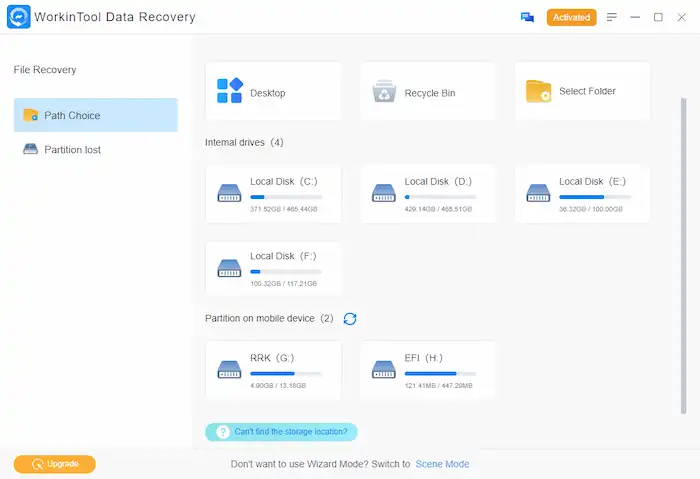
Step 2. Select a scan method from Quick/Deep/Formatted Scan. Then click on the Scan Now icon to initiate a scan.

Step 3. Use the filter & Search feature or the left navigation pane to filter and locate your files by type, size, modified date, and file size. Preview the photos you want to recover, tick the checkbox if everything goes alright, then hit the Recover button to save the deleted photos to a new path. (If you still cannot find the lost Facebook photos you want, you can try the Deep Scan mode.)
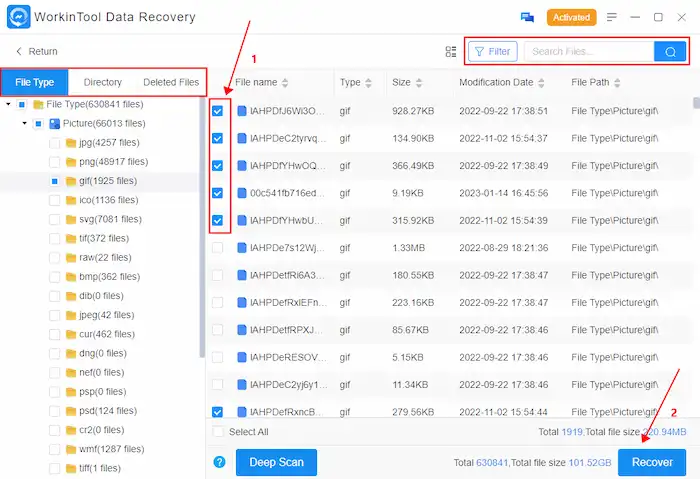
More WorkinTool Data Recovery Tutorials You Probably Need
How to Retrieve Deleted Photos from Facebook on iPhone
Suppose you upload photos to Facebook from your iPhone album, which syncs automatically with iCloud. In this case, it’s a piece of cake to recover the images by iCloud. This also applies to this situation when you remove the saved Facebook photos on your iPhone. iCloud is a free and valuable built-in iPhone app where you can share, browse, and back up all your essential files. Using it, you can omit the long scanning process and recover deleted photos from Facebook with a few clicks.
📝How to Recover Deleted Photos from Facebook with iCloud
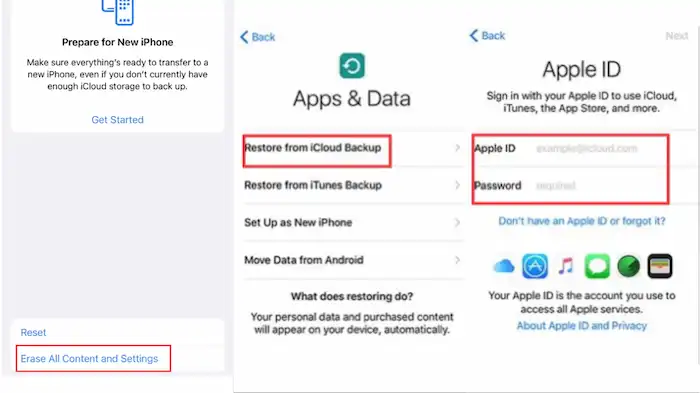
Step 1. Go to Settings and find General > Transfer or Reset iPhone icons. Then tap on Erase All Content and Settings.
Step 2. After completing the restart process, you can follow the instructions on the screen to set up your iPhone. When the Apps & Data appear on the screen, touch on Restore from iCloud backup.
Step 3. Sign in with your Apple account and password. Then it will automatically recover all your data from iCloud, including the deleted Facebook photos.
📢Note: You only have 5 GB of storage for free. And you need to pay $0.99 per month to enlarge the cloud storage.
Option: Get back Deleted Photos from Facebook Archive
If you delete Facebook photo posts and cannot find the uploaded folder, you can recover them from the Facebook archive. You may get confused because the official claim they erased the data when you removed the accounts’ posts. However, they have saved all your account data in the Facebook archive in case of users’ careless deletion and regret.
It is the most convenient way to recover deleted Facebook posts and retrieve images. Users can access and download the archived data at any given point in time. You’ll still be able to recover deleted Facebook photos via Archives within 90 days since you’ve deleted them. And the best part is accessing archives is relatively easy. Anyone can do it in a few steps.
📝How to Recover Deleted Photos from Facebook Account Timeline
Step 1. Log into your Facebook account and touch your portrait to find Settings & Privacy > Settings. Then click Privacy > Your Facebook Information icons.
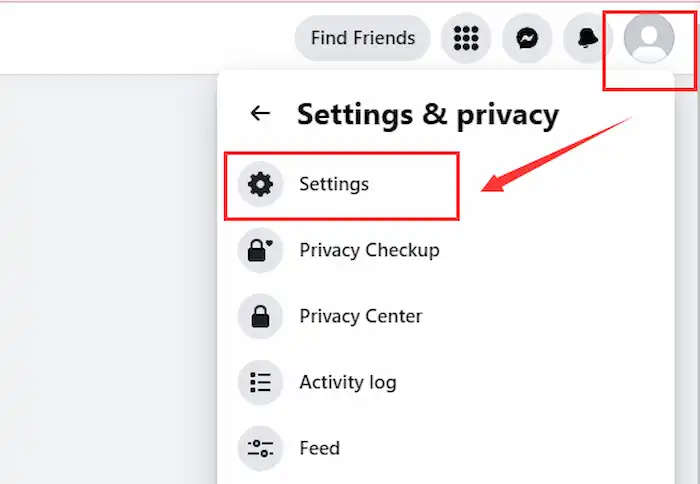
Step 2. Click Download Profile Information. Then you can choose the format, media quality, and duration for which you want to download data. The drop-down menu of the Data range allows you to recover deleted Facebook photos through the timeline.
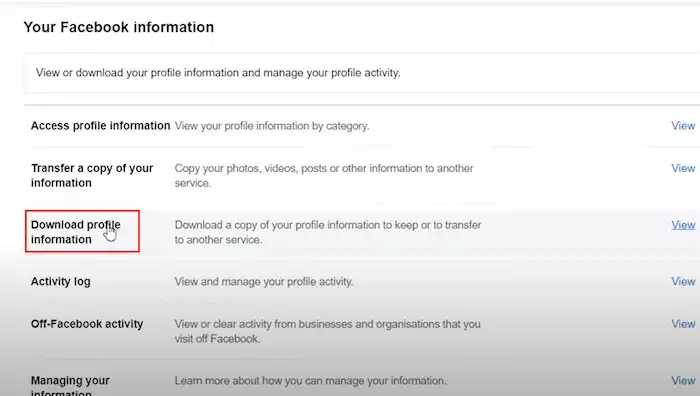
Step 3. Tap on Request a download to recover all your data. Then you will be able to access all of your deleted posts and photos right away.
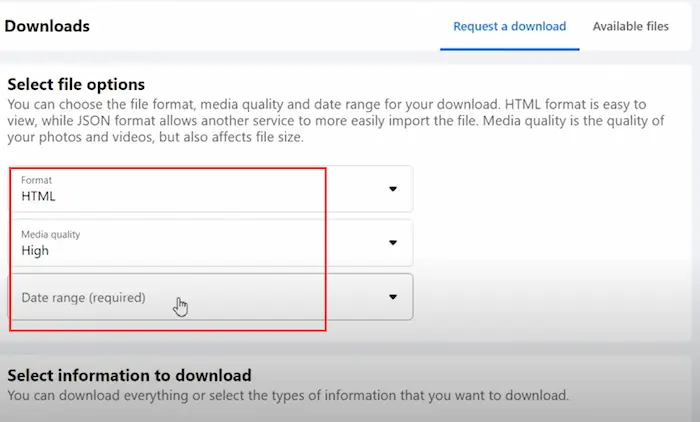
FAQ
1. How to recover permanently deleted photos from Facebook Messenger?
Unfortunately, you can’t recover deleted pics from Facebook Messenger. Deleting a message means permanently removing it from your chat list. However, if you want to hide a conversation history instead of erasing it, you can archive the conversation and hide it from your inbox until the next time you chat with the person.
2. Will deleted Facebook photos still be viewable?
It is possible to see deleted Facebook if you act instantly and proactively. You can try archives, cloud backups, software, and local storage to restore your Facebook photos. However, others cannot view your deleted photos since you’ve deleted them.
3. How to recover deleted photos on Facebook from years ago?
Since Facebook archives can only save information in the past 90 days, it is impossible to recover deleted photos on Facebook from years ago unless you have cloud or local backup files.
Summing up
Deleting your posted or saved photos from Facebook is a one-click issue. However, how to recover deleted photos from Facebook is a headache issue for ordinary people. Luckily, advances in technology make it possible. This article provides six solutions on the computer, iPhone, and Facebook to better solve your hassle. Among them, WorkinTool Data Recovery Software is worth recommending for its free recovery space, cost-effective plans, easy operation steps, and efficient recovery results. However, it’s up to you to pick one way to try. Turn to-do into done and see the magic with your own eyes.




