Data Rescue Made Easy: 3 Best Data Recovery Software For Windows
❓What should I do if I lose my data accidentally? If you have this problem, please read this chapter in detail. We have prepared three very useful tools for you after a detailed comparison, they are:
🥇WorkinTool Data Recovery
🥈Disk Drill
🥉MiniTool Partition Wizard
Regardless of using any of the above software, you will be able to get your lost data back quickly.
🙋🏻♀️Read more below!
Data Rescue Made Easy: 3 Best Data Recovery Software For Windows
Data is critical to us in our daily lives. Whether it’s work documents, precious family photos, or important emails, they are all an integral part of our lives. However, sometimes accidents happen, such as computer crashes, virus attacks, careless deletion operations, etc., which may lead to data loss. Faced with these situations, you may feel helpless and anxious. But don’t worry, this article will share the 3 best data recovery software for Windows for you, which can save those lost data. Please start reading below.
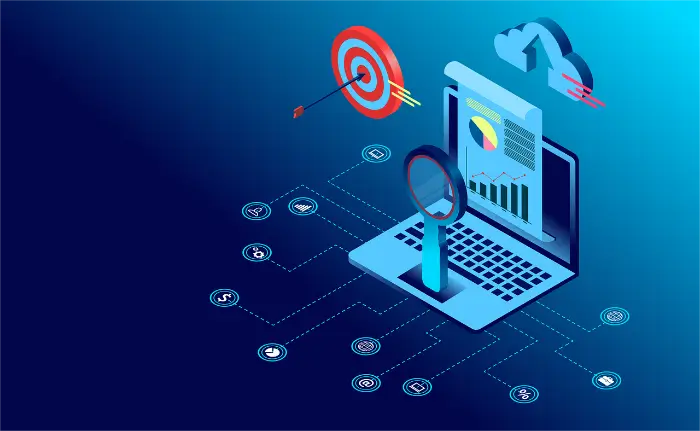
Circumstances Under which Data May be Lost
| 📍Human Misuse: | In daily use, we may accidentally delete important files or folders to the Recycle Bin and subsequently empty the Recycle Bin, resulting in complete data loss. Or mistakenly format the storage media (e.g., hard drive, USB flash drive, etc.), especially the quick format operation, which will erase the partition table and data area, making it difficult to recover the data. |
| ✨Software failure: | Physical damage to storage devices such as hard drives, SSDs, and USB flash drives, such as magnetic head failure, circuit board damage, firmware problems, etc., may result in unreadable data. |
| 📌Hardware failure: | Different devices or software may not support certain image formats, which must be converted to a common format to ensure compatibility. |
| ✅External environmental factors: | Sudden power failure during data reading and writing may result in incomplete or damaged data writing. Storage devices are hit by external forces or dropped, which may lead to internal mechanical structure damage or circuit failure, thus affecting data reading. |
| 🎈Malicious attacks: | Malicious attacks such as computer viruses, Trojan horses, or ransomware may damage the file system, encrypt files, or delete important data. |
Three Excellent Data Recovery Software
🥇WorkinTool Data Recovery
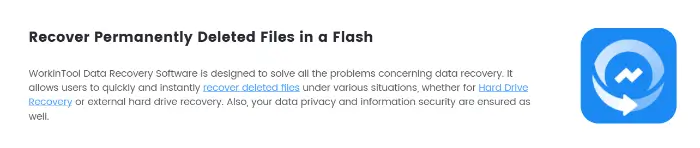
WorkinTool Data Recovery is a comprehensive and powerful data recovery software designed for Windows operating systems to help users recover files lost due to accidental deletion, formatting, system crash, or virus attack.
It supports data recovery from a variety of storage devices, including hard discs, USB drives, SD cards, etc., and is capable of working with a wide range of file types, such as documents, pictures, videos, and audio files.
The software is equipped with advanced scanning technology that deeply analyses the storage media to locate lost data while providing an easy-to-use interface that ensures users can operate it with ease even if they do not have a professional background.
In addition, the software focuses on data security, ensuring that the recovery process does not cause damage to the original data, making it an ideal choice for individuals and businesses in the event of data loss.
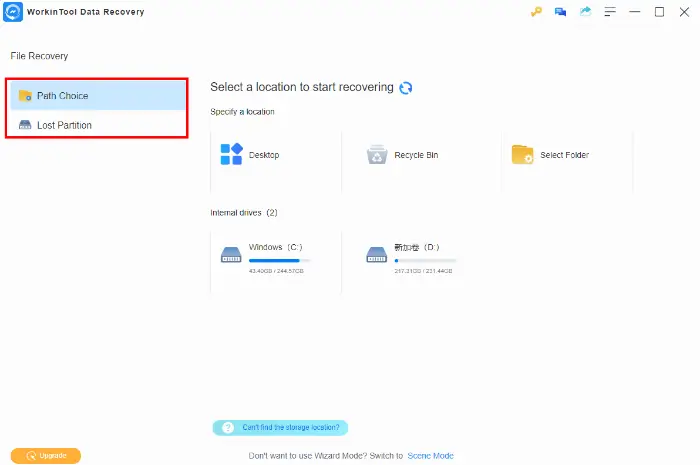
The Verdict
| 🥰Reasons for Having It | 😢Reasons for Declining It | 💻Supported OS |
|
|
Windows |
🥈Disk Drill
.webp)
This is a popular data recovery software that provides users with a reliable solution to recover lost files. This software supports both Windows and Mac operating systems and is capable of recovering data from a wide range of media such as hard discs, external storage devices, memory cards, and more.
It is equipped with powerful scanning algorithms to quickly locate and recover files lost due to accidental deletion, formatting, system crash, or virus attack.
In addition, Disk Drill provides a file preview function, enabling everyone to confirm the integrity and accuracy of files before recovery. Whether you are a personal user dealing with accidentally deleted files or a business user dealing with a complex data loss situation, Disk Drill is a trustworthy choice.
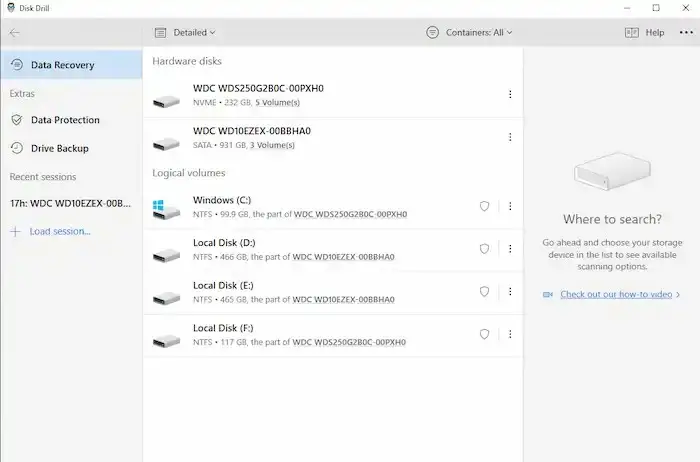
The Verdict
| 🥰Reasons for Having It | 😢Reasons for Declining It | 💻Supported OS |
|
|
Windows & Mac |
🥉MiniTool Partition Wizard
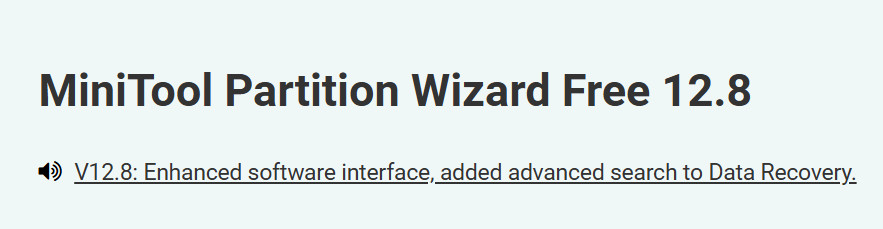
This is a comprehensive disk partition management tool that helps users easily manage and optimize hard drive space.
This software offers a wealth of features including creating, deleting, resizing partitions, formatting, and converting file systems. It also supports disc cloning and partition copying, making data backup easy and fast.
At the same time, MiniTool Partition Wizard also can recover lost partitions, which can save user data in case of partition table corruption or accidental partition deletion.
The software has an intuitive interface and is easy to operate, so both computer novices and experienced users can get started quickly.
.png)
The Verdict
| 🥰Reasons for Having It | 😢Reasons for Declining It | 💻Supported OS |
|
|
Windows 11/10/8.1/8/7/Vista |
Comparison between the three software
| 💡WorkinTool Data Recovery | ✨Disk Drill | 🎯MiniTool Partition Wizard |
|
|
|
Conclusion
Here are the 3 best data recovery software for Windows, especially for Windows 10 users. You can pick the one that best suits your needs.
I especially recommend WorkinTool Data Recovery because it’s an all-in-one data recovery tool specially designed for Windows. This software can retrieve any files you’ve lost from all kinds of storage devices, no matter if your partition is bootable or not.
Why don’t you download it for free now and try it out, click on it!
More Data Recovery–Related Articles





