How to Color a Sketch on Android and Online – AI Sketch Generator
Want to color your drawings digitally? This article is what you need. You will understand:
1. How to digitally color a sketch with AI on Android?
2. How to color a drawing online?
3. Tips for achieving a high-quality colorized sketch without ruining it
Keep reading! You can get stunning and vibrant artwork in an instant without breaking a sweat!
How to Color a Sketch Digitally on Android and Online – AI Sketch Generator
Overview
Coloring a sketch can be a rewarding process to bring your imagination to real life, but it also can be a time-consuming task if you’re not sure where to start. Fortunately, with the help of AI sketch tools, turning sketches into digital art has become easier than before.
In this article, we will provide you with a detailed introduction and step-by-step guide on how to add color to your drawings using a professional AI sketch to image generator. Whether you are an aspiring artist or just someone who enjoys drawing, this guide will help you transform rough outlines into final designs that you can be proud of.
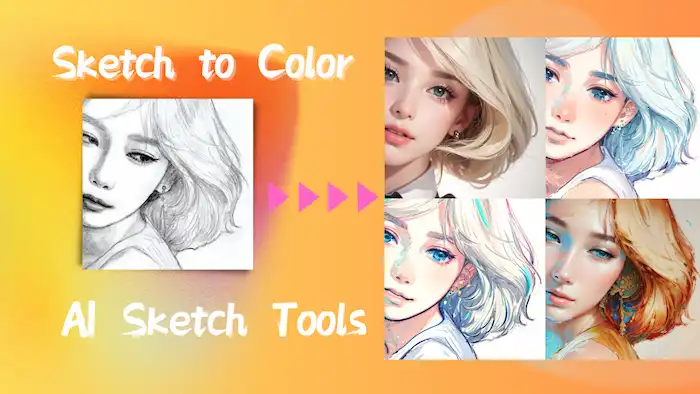
Table of Contents
- How to Color a Sketch Digitally with AI App on Android
- How to Turn a Sketch into Digital Art Online
- Tips for How to Color a Sketch in High Quality
- Bottom Line
In recent years, arising AI-based image colorization tools have revolutionized the world of art and design. One area where AI has made a significant impact is AI coloring and drawing. In this post, we will introduce Android and online AI sketch generators for auto color drawing, explore their features and capabilities, and provide you with step-by-step guides on how to turn drawings into digital art with them. So, let’s dive in and discover the possibility of converting drawing to images with AI auto colorizers.
How to Color a Sketch Digitally with AI App on Android
BrainPix, a must-have AI coloring generator app on Android, is what we will introduce today. This app can turn a drawing into digital art in just a matter of minutes. With its advanced algorithms and multiple style modes, BrainPix can capture the essence of your original sketch and AI colorize paintings and B&W photos to professional final drawings.
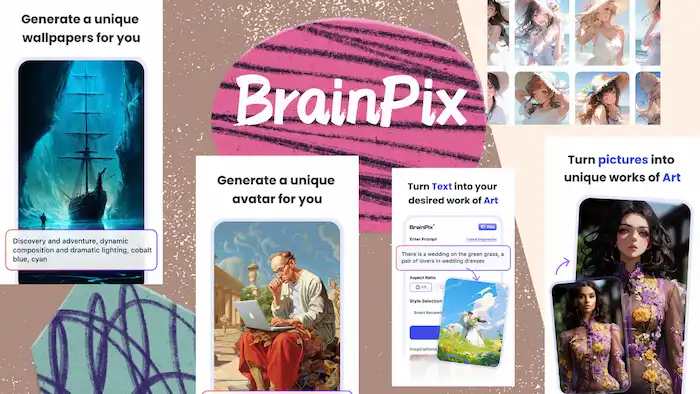
Powered by Stable Diffusion, BrainPix helps users elevate and convert a drawing to digital art to any style they want. From Illustration, 3D, Comics, Nature Scenery, Traditional Chinese, as well as Animation to Free Creation, there are 300 styles to select. It gives multiple custom options to users, including:
- Five aspect ratio templates
- Text to image or image to image
- Multiple style models
Moreover, it can generate four colorized sketches at a time. You can try multiple times to pick the one you want. It allows users to enjoy six trial picture generation without watermarks. You can see if the results are satisfactory before paying for continuous use. It is an incredible 80% off the sale price currently.
With its customizable options and delicate performance, BrainPix is able to meet the needs of artists of all levels. Whether you’re an experienced professional or just individual who like doodling, BrainPix can help you turn sketches into digital art to the next level. Download Brain Pix and learn how to color a sketch digitally in a few steps.
How to Trun Sketch into Digital Art with BrainPix
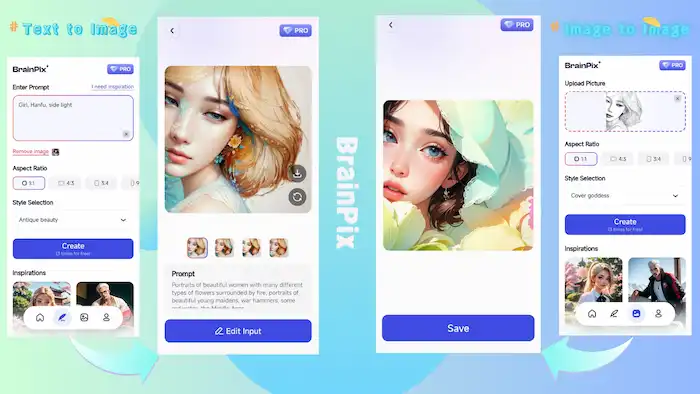
- Download and Install BrainPix from Google Play and open it.
- Tap the pen icon on the home page to open the text-to-image generator.
- Input how you want this sketch will be, like its style, colors, expression, etc.
- Upload the sketch image as the reference image.
- Customize the aspect ratio and pick a style model you like.
- Tap Create and wait for a while. Then you pick the pictures you like and save them to your local storage.
How to Turn a Sketch into Digital Art Online
In addition to the AI sketch colorizer on Android, you can also try AI sketch-to-color online converters. WorkinTool online AI image generator tool is a convenient option. It helps users to add color to black-and-white photos for free. With this online sketch to digital art, you can instantly convert drawing into graphics and bring them a new look.
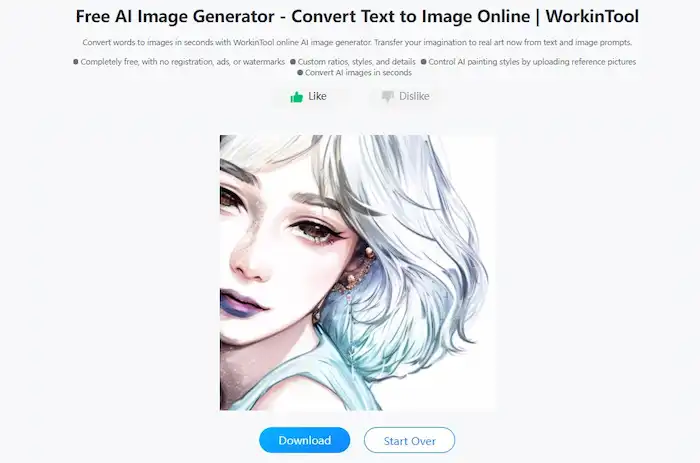
WorkinTool AI image generator can generate images from pure text and add color to a sketch in different styles. Users can upload a sketch for AI reference. It can turn drawing into anime, abstract, and realistic AI easily. It also offers multiple options when you create an AI artwork, including:
- Seven aspect ratio templates
- Customizable matching degrees
- Customizable processing steps
- Eight different algorithm models
- Three Select styles, including Abstract, realistic, and anime
This online line art colorization tool also has a desktop alternative. Users can download its desktop version and enjoy all features, including image editing, converting, repair, as well as enhancement, without restrictions.
How to Color a Sketch Online via WorkinTool
- Go to WorkinTol AI image generator online.
- Upload your sketch as the style reference picture.
- Configure the ratio, matching degree, image processing step, algorithm, and style.
- Click the Generate button and wait for the process to finish.
- Download the picture to your local storage.
This is how to color a sketch digitally online via WorkinTool. You can try multiple times for the best effect. This online colorizer can turn a drawing into a digital image without time limitations. So you can rest assured and use it to change picture color anytime and anywhere you need.
Tips for How to Color a Sketch in High Quality
Converting drawing to photos with AI-based tools can be a great way to achieve high-quality artwork instantly. But there are some tips for optimizing the final design to the next level.
- Select the right AI sketch tool: There are many different AI image generators. But not all of them allow users to upload reference images or select various style models. Take time to research and test different tools to find the one that works best for your need.
- Try different settings: Most AI drawing tools enable you to adjust various settings, such as styles, matching degrees, and aspect ratios. Experiment with these settings, and you can achieve the desired effect.
- Refine the details: Remember to refine the details of the colorized sketch. This may include gesture, brightness, contrast, shadow, color balance, as well as composition, etc.
Bottom Line
You probably know how to color a sketch using AI sketch generators online and on Android now. Whether you want to color a scanned drawing or a digital sketch, you can upload the image to the two AI sketch colorizers. BrainPix and WorkinTool AI image generators offer multiple settings. You can try different options for the best final effect. Sometimes you can get unexpected artwork. So why wait? Try the Android AI sketch generator and the online tool to shade your drawing with color now!



