AI Landscape Generator: Create Stunning AI Art Landscape
In this article, we will delve into the world of AI art, focusing on the creation of AI landscape design. Here, we will mainly explore the smartphone tools that anyone can use to make their own fantastic AI art landscape. Whether you are an experienced artist or a beginner, please spare a few minutes for this guide on four AI landscape generator apps to help you present visually stunning and highly-detailed AI scenery on different smartphone platforms.
📌Android–WorkinTool BrainPix
📌iPhone–Wonder
📌Online–WorkinTool Online AI Image Generator and Fotor (Online)
🙋🏻♀️Generally speaking, the emergence of AI landscape generators like these options has revolutionized the world of digital art. These sophisticated algorithms and models enable artists and common users to create stunning and realistic/artistic landscapes with remarkable ease and efficiency. Hence, the AI landscape generator enhances the artistic process and opens up new avenues for innovation and exploration.
🙋🏻♂️However, if you are an Android user willing to use a desktop app, WorkinTool BrainPix is an ideal option since it is user-friendly, easy to use and gains the ability to turn your imagination or creativity into breathtaking AI art landscapes and more.
⭐Now, please start your reading to learn about specific solutions and experience all of them by yourself.
AI Landscape Generator: How to Create Stunning AI Art Landscape in 2024

What are the hottest topics recently? Artificial intelligence (AI) technology should definitely be on the list. AI has revolutionized almost all walks of life, particularly art, allowing artists or designers to create glamorous AI-generated art or images. In this article, we will delve into the world of AI art, focusing on the creation of AI landscape design. Here, we will mainly explore the smartphone tools that anyone can use to make their own fantastic AI art landscape. Whether you are an experienced artist or a beginner, please spare a few minutes for this guide on four AI landscape generator apps to help you present visually stunning and highly-detailed AI scenery on different smartphone platforms.
| 📱Android | 📍WorkinTool BrainPix [🔥Recommended] |
| 📱iPhone | 📍Wonder |
| 📱Online | 📍WorkinTool Online AI Image Generator |
| 📍Fotor (Online) |
Now, let’s get started on the journey toward creating breathtaking AI landscape design.
Before We Start
📌Why do you need an AI Landscape Generator?
An AI landscape generator can be a valuable tool for artists, designers and the general public for the following reasons:
Improve work efficiency.
Traditional landscape art can be time-consuming, requiring much expertise to produce a realistic and visually appealing result. With an AI landscape design app, artists can save time and effort by its ability to convert text to image or an existing photo to new art intelligently with the help of AI technology.
Turn complexity into simplicity.
With sophisticated AI algorithms, an AI scenery generator can create landscapes that are highly detailed and complex, incorporating elements difficult or impossible to create by hand, such as intricate patterns in the terrain, realistic weather effects, etc. This can help artists to generate landscapes that are more visually striking and engaging than traditional hand-drawn or painted landscapes.
Explore new techniques and styles.
By experimenting with different AI algorithms and parameters, users can gain insights into the underlying principles of landscape design and develop new artistic skills and perspectives.
📌What AI makes landscapes?
The swift advancement of AI technology has inspired the emergence of many AI art generators able to make AI realistic, drawing or painting landscapes. We have studied plenty of apps in the market and summarized four of them for you: BrianPix (Android), Wonder (Android/iPhone), WorkinTool Online AI Image Generator and Fotor (online).
Please read on to learn about specific solutions.
AI Landscape Generator for an Android Phone
In this chapter, we will introduce you to a handy AI image generator–WorkinTool BrainPix, to help you transform your imagination or fantasy into realistic art pictures.
✅WorkinTool Brainpix
BrianPix is an Android-based app developed by a promising SaaS brand–WorkinTool. It is a simple and lightweight AI image generator powered by cutting-edge artificial intelligence technology, ensuring a seamless and hassle-free image generation process for its users. Additionally, it boasts a simple and user-friendly interface that is convenient for all users. With its super-easy generation process, even novices can export fantastically designed AI images or photos with just a few taps. Therefore, BrainPix can serve as:
12 different styles are available in BrainPix, including Chinese, 2D, 3D, illustration, natural painting and more, with optional image aspect ratios. With the help of its style–Natural Scenery, users can expect exquisite AI landscape design, realistic or artistic. Also, BrainPix supports both AI text-to-image and image-to-image generation, enabling them to create AI art landscapes from text and existing photos using its multiple scenery options. As an AI landscape maker, the app promises a quick generating speed, producing a highly customized and unique landscape design within seconds. As a result, you can depend on it to create realistic scenery from text, make virtual landscapes for games or animations, or visualize your imagination like architecture or a housing estare. If users run out of inspiration, the “I need inspiration” feature is equipped to help them draw ideas from other sources.
In addition, BrainPix offers a free trial service that grants users three credits to produce AI-generated landscapes without any payment. However, a license fee is necessary to continue using this tool.
🎉Key Strengths of WorkinTool Brainpix: AI Landscape Generator and More
📃More information: Trendy App BrainPix Review.
💡How to Generate AI Landscape Design via BrainPix?
Step 1. Open BrianPix and then choose the desired AI mode.
(The quill icon represents the AI text-to-image converter while the picture icon stands for the AI image-to-image generator.)
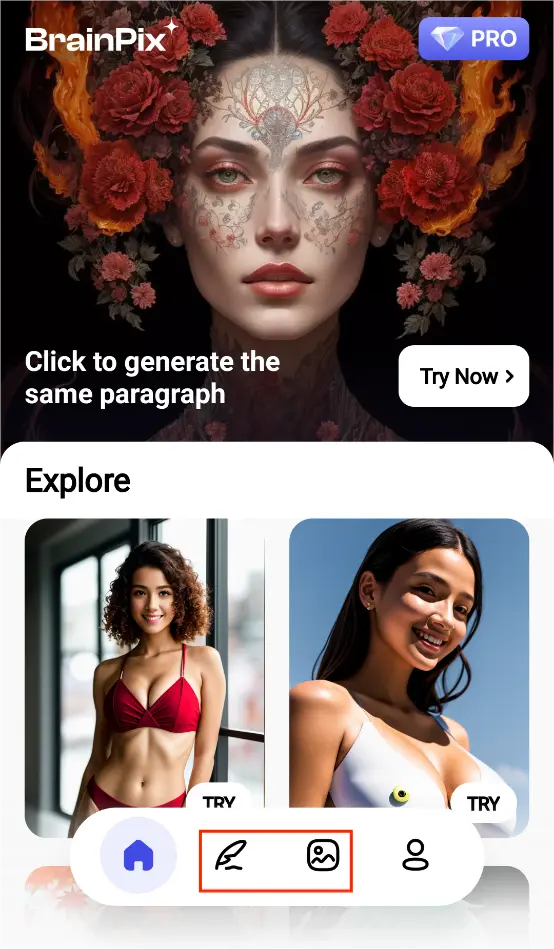
Step 2. Start your AI landscape design.
- Text to Image: Input your prompt in the column or make a choice of the style–Natural Scenery from the drop-down box beside Style Selection to try the preset one and then select the desired aspect ratio.
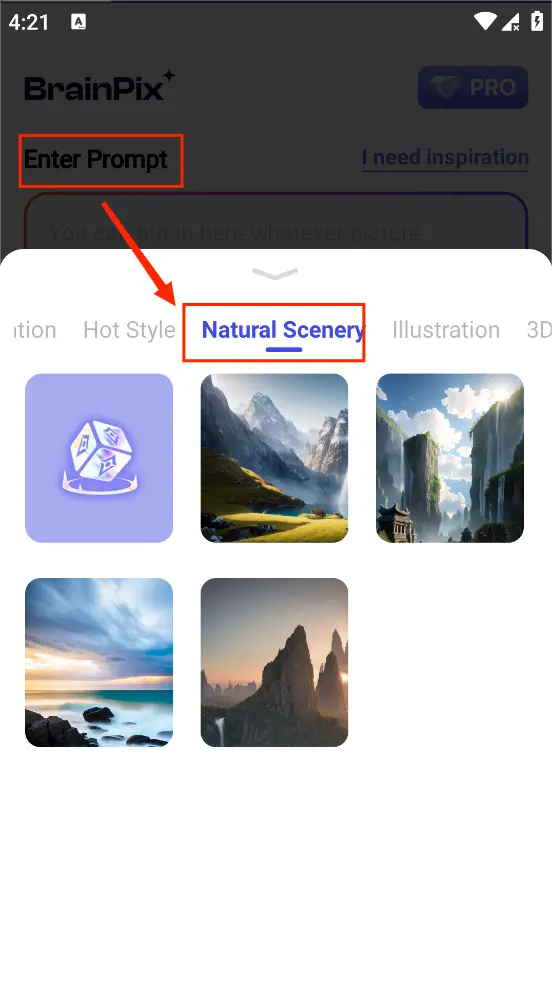
- Image to Image: Tap + Upload Picture to add your picture, choose the wanted style in the section–Natural Scenery from the drop-down box beside Style Selection and then determine the aspect ratio.
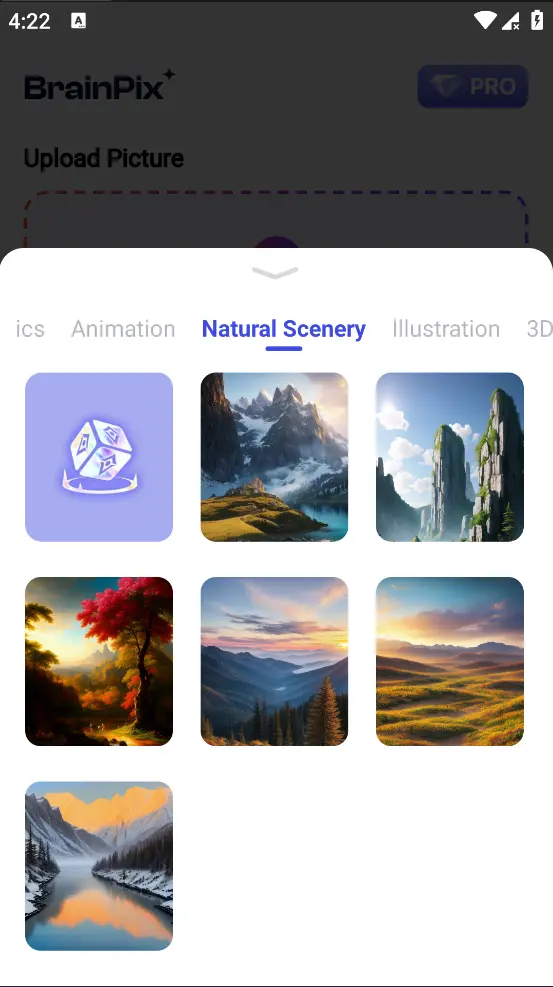
Step 3. Tap Create to begin your generation.
Step 4. Tap the download icon on each image to save it.
✨Our Advice
AI Landscape Generator for iPhone
If you are an iPhone user, this chapter is worth your careful attention. Among all the options in the market, Wonder is an ideal one.
✅Wonder
Wonder is widely recognized as a top AI image creator, impressing users with its exceptional compatibility and remarkable output. The application boasts a friendly and modern interface accessible to beginners. Though it does not provide a specially designed landscape section, it does offer various styles to bring your fantasy into multi-styled AI-generated landscape, including neo, novelistic, epic, mystical, oil/watercolor painting, polaroid, etc. Hence, it can easily meet your different needs to make an AI art landscape.
As an AI landscape maker, Wonder is both an AI text-to-image and photo-to-art converter, showcasing its remarkable versatility. Additionally, for those who struggle to come up with an ideal prompt for their images, the app provides the option–Inspiration to seek inspiration from external sources.
💡How to Create an AI Art Landscape Through Wonder?
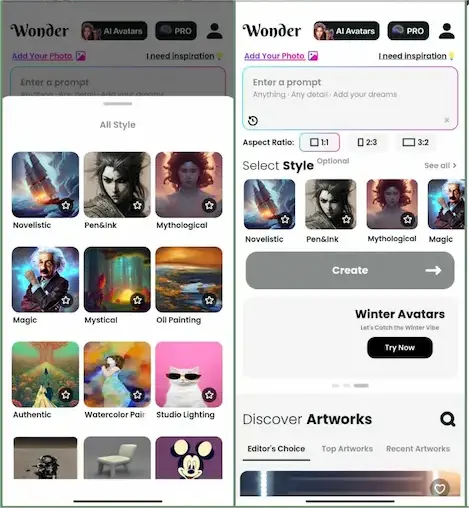
1). Open Wonder and then sign in to your account.
2). Make your AI landscape Art.
- Text to image: Enter your prompt, choose your aspect ratio and then pick a style.
- Photo to art: Tap Add Your Photo to import your existing landscape picture, select the aspect ratio and then the desired style.
3). Tap Create to start the generation process.
4). Hit Save to export your picture(s).
✨Our Advice
Online AI Landscape Generator
Suppose you are unwilling to use any installed apps on your phone. In that case, you will find it convenient to use an online landscape creator. Here, we will show you two practical tools–WorkinTool online AI Image Generator and Fotor (online).
✅WorkinTool Online AI Image Generator
WorkinTool online AI Image Generator is a cloud-based service for AI art generation. Attributable to its clear and simple interface with clear instructions, beginners will find it convenient to operate. Additionally, it allows users to adjust the matching degree, image processing steps and algorithm to change the effect of your output. Besides, three styles are optional, including realistic, abstract and anime.
This online AI image generator also makes it possible to convert text to image or image to image with AI. Moreover, six aspect ratios are offered to personalize the size of your result. So to create an AI art landscape, you can generate one from your text prompt or existing photo. More importantly, it is 100% free to use. However, in order to break the daily trial limit (three times), you can turn to its desktop version–WorkinTool Image Converter or Android app-BrainPix.
💡How to Make AI Landscape Design with WorkinTool Online AI Image Generator?
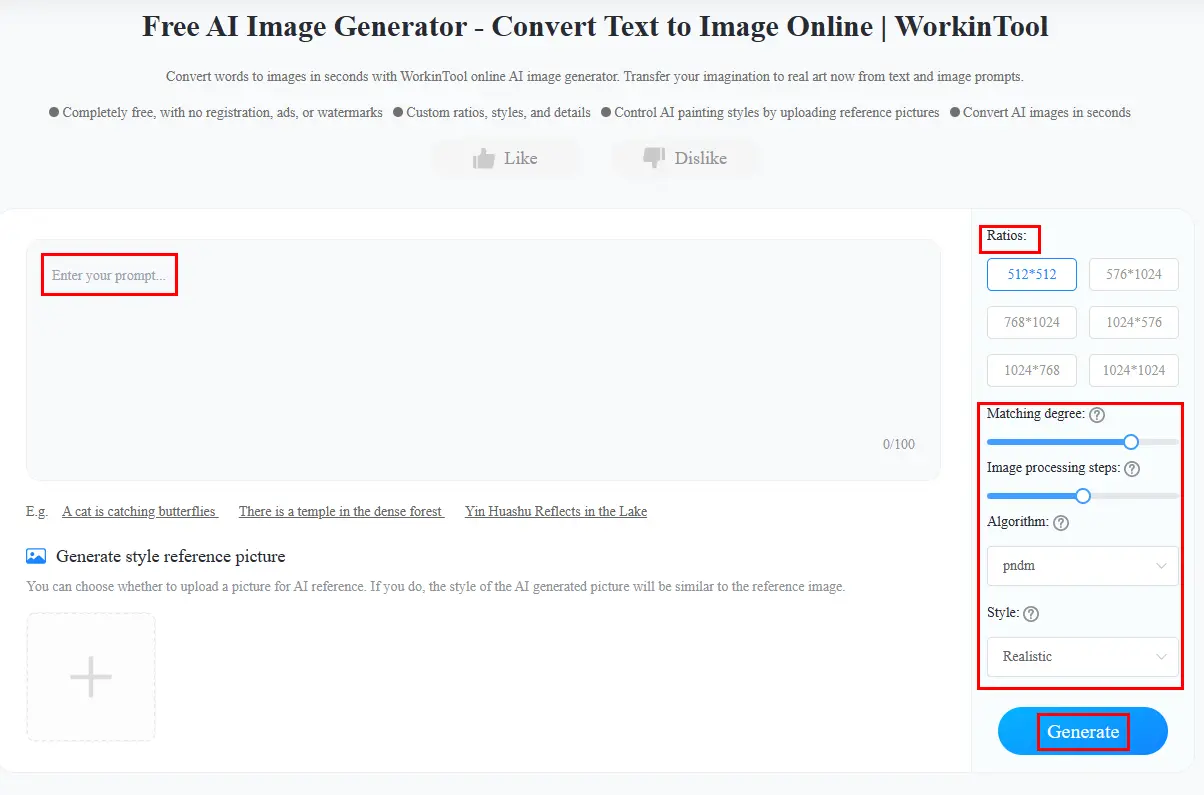
- Open the website of this online tool.
- Enter your text prompt or upload an existing photo.
- Adjust the aspect ratio, matching degree and image processing step and then choose an algorithm and style.
- Tap Generate to start your landscape design.
- Tap Download to export your output.
✨Our Advice
✅Fotor
Fotor is a prevalent online photo editing and graphic design tool. Keeping abreast of the waves brought by AI technology, it offers a powerful AI image generator able to meet users’ different needs, including AI landscape design. As a globally acclaimed photo editor online, Fotor provides users with high-quality realistic or artistic results, powered by its vast picture library. Hence, used as an AI landscape creator, it aims to make unique AI art/painting/drawing landscapes with the help of its multiple styles in a flash.
Furthermore, this platform provides users with both AI text-to-image and photo-to-art generators. It enables users to adjust the size of the AI-generated image and export up to five images with one prompt to suit their needs. With a range of presets available, you can choose the perfect one for your landscape art. Also, it requires minimal effort to create an AI-generated image, so even beginners find it less challenging to use. Users can enjoy up to five free credits per account.
💡How to Get an AI Art Landscape via Fotor (Online)?
1. Open the Fotor AI Landscape Generator and then tap Make AI Landscapes.
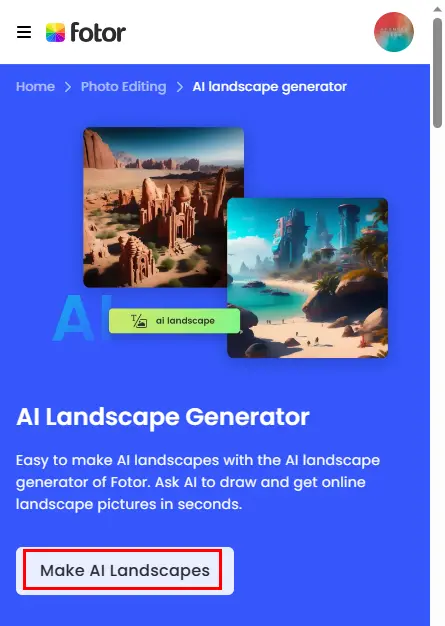
2. Design your AI art landscape.
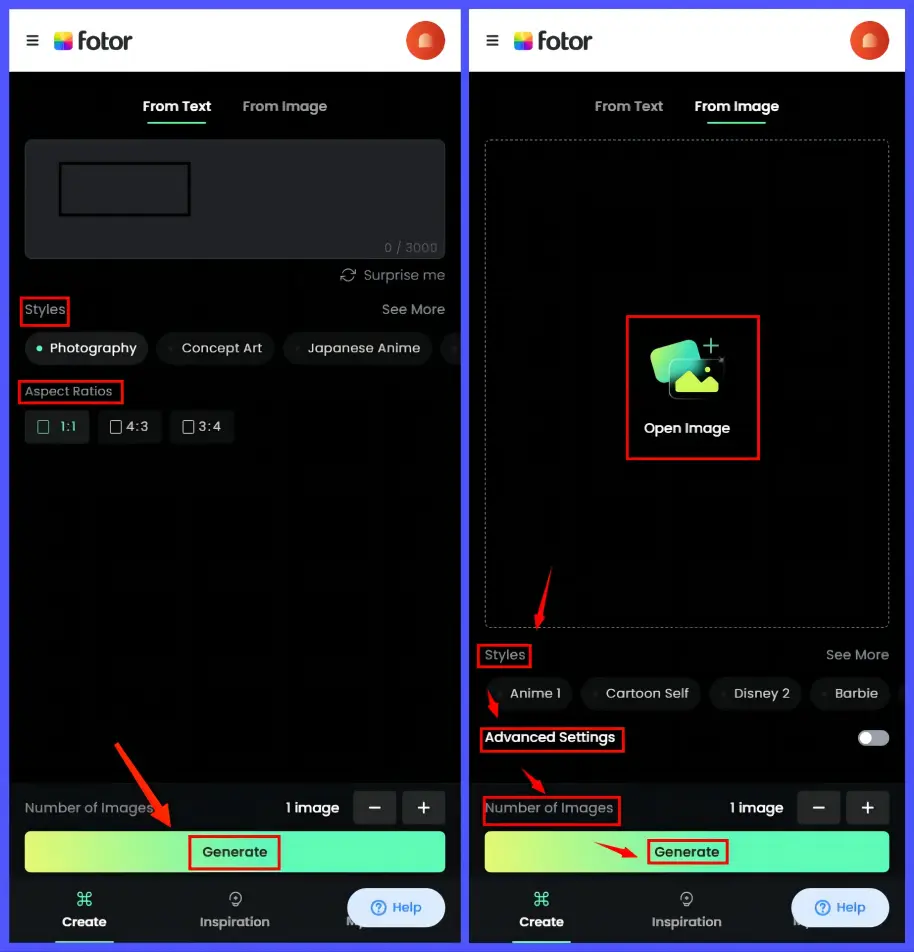
- Text to image: Input your prompt, choose your aspect ratio and style and then determine your output numbers.
- Photo to art: Tap Open Image to import your photo, select your style and aspect ratio and then choose your image numbers.
3. Tap Generate to start processing.
4. Tap Download All to save your AI-generated landscape image(s).
✨Our Advice
More to Share
🎯What is the best AI to generate landscapes?
Well, it is hard to define which AI landscape generator is the best since everyone has his or her own requirements. However, for all four options, please refer to the following chart to help you with your decision:
🎯Are AI-generated images illegal?
The legality of AI-generated images can vary depending on the specific jurisdiction and context. It is important to note that not all AI-generated images are illegal. There are many creative and legitimate uses of AI-generated images, such as artwork, computer graphics and virtual environments.
However, AI-generated images created without authorization or infringement upon intellectual property rights can be considered illegal. For example, using AI to generate counterfeit currency or forged documents would likely be illegal. The legality of AI-generated images is a complex and evolving area of law. Hence, it is advisable to consult with legal professionals or experts in your jurisdiction for specific guidance.
Final Thought
This chapter concludes our discussion on AI Landscape generator apps for different smartphone platforms. Generally speaking, the emergence of AI landscape generators has revolutionized the world of digital art. These sophisticated algorithms and models enable artists and common users to create stunning and realistic/artistic landscapes with remarkable ease and efficiency. Hence, the AI landscape generator enhances the artistic process and opens up new avenues for innovation and exploration.
However, if you are an Android user willing to use a desktop app, WorkinTool BrainPix is an ideal option since it is user-friendly, easy to use and gains the ability to turn your imagination or creativity into breathtaking AI art landscapes and more.
Now, are you ready to create your own AI landscape design with these or other AI landscape generators?





