How to Translate PDF to English | A Detailed Guide to Sharing Translations
In today’s context of increasing globalization, 🙋♀️we often encounter situations where we need to translate PDF documents into English, 🧐whether academic they are papers, business documents, or reading material for personal interest. There are many ways to translate PDF into English, 👀and the following tools can help you:
✅WorkinTool TranslateAI
✅WorkinTool Online PDF Translator
✅Yandex Translate
✅Matecat
Accurately and efficiently completing the PDF translation,🔎not only can help us better connect with the international community but also to enhance the competitiveness of individuals or enterprises,⭕ the need to try the these tools.🎆
How to Translate PDF to English | A Detailed Guide to Sharing Translations
How to translate pdf to English? In today’s globalization, the language barrier often becomes the bottleneck of cross-cultural communication. 📋PDF files often become the carrier of important documents due to the universality and stability of their format. 🔮However, for readers who do not understand the language of the document, reading these documents becomes a difficult thing. 🧐Therefore, it is particularly important to master the PDF translation into English in a variety of ways. This article will introduce several effective translation tools and conversion steps to help you easily achieve the translation of PDF.💡

📍Why the need to translate PDF documents into English
Translating PDF documents into English is important in many ways:🎊
✅1.Academic exchange level
| In the field of scientific research, a large number of academic results are published in PDF format. Translating them into English enables global researchers to access them without any obstacles, promotes knowledge sharing and interdisciplinary exchanges, and facilitates academic progress. |
✅2.Business Co-operation Level
| Inter-enterprise cooperation often involves PDF documents such as contracts and programs. Translation into English can break down language barriers, facilitate communication with international partners, expand overseas markets, and enhance the efficiency of business cooperation. |
✅3.Cultural communication dimension
| Cultural works are presented in PDF form, and translation into English helps to disseminate national cultures to the world and enhance mutual understanding and friendship among different countries and peoples. |
📍PDF translation of a variety of methods
🥇1.Use of specialized translation software
Professional translation software usually has powerful translation functions and high translation quality. They can recognize PDF documents in multiple languages and translate them into English. This software often also provides a number of auxiliary functions, such as grammar checking, vocabulary replacement, etc, that can help users further optimize the translation results.
🥈2.With the help of online translation tools
Online translation tools are convenient and do not require any software to be installed, just upload the PDF file to the website and get the translation result. These tools usually support translations in multiple languages and are constantly updating their translation engines to improve accuracy and efficiency.
🏅3.Human translation
For PDF documents that are highly specialized or where the quality of the translation is critical, human translation may be the best option. Professional translators are able to provide accurate, authentic translations based on context and terminology. Although the cost of human translation is relatively high, the quality of translation can usually be guaranteed.
📍Specific tools to share and how to use them
✨1.WorkinTool TranslateAI
WorkinTool TranslateAI is a convenient and versatile AI translation tool. It can easily translate documents in a variety of formats, including PDF, Word, Excel, PowerPoint, TXT, images, video, and audio. The tool not only provides high-quality translation services but also preserves the formatting and layout of the original text, ensuring that the translated document maintains its original layout and style.
🔹In addition, WorkinTool TranslateAI also supports translations in multiple languages to meet the different translation needs of users, making it ideal for handling cross-lingual documents.
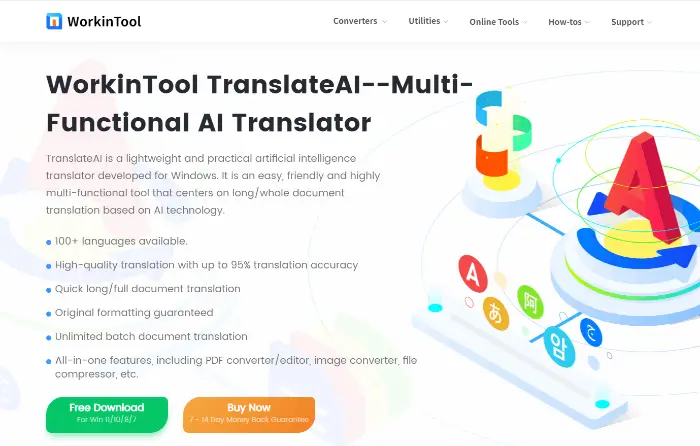
🔎Operating Procedure:
Step 1: Download and install the software.
Step 2: After starting the software, on the software home page to find “Documentary&Text translation“, select “PDF“.
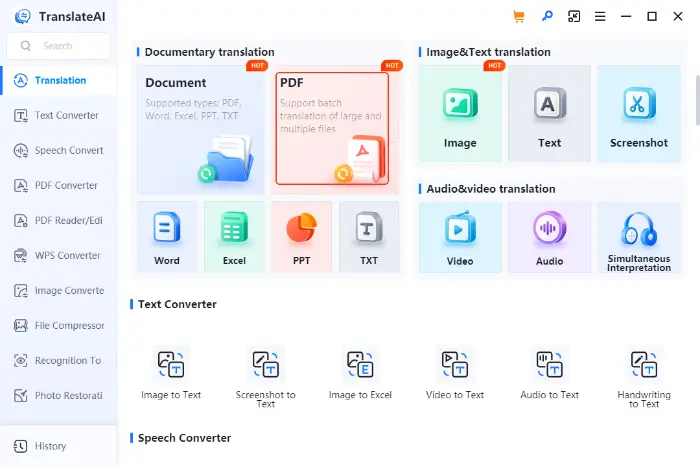
Step 3: Upload the PDF document to be translated, select the source language and target language in the software interface, and make sure that the source language is set to the language of the PDF document and the target language is set to English.
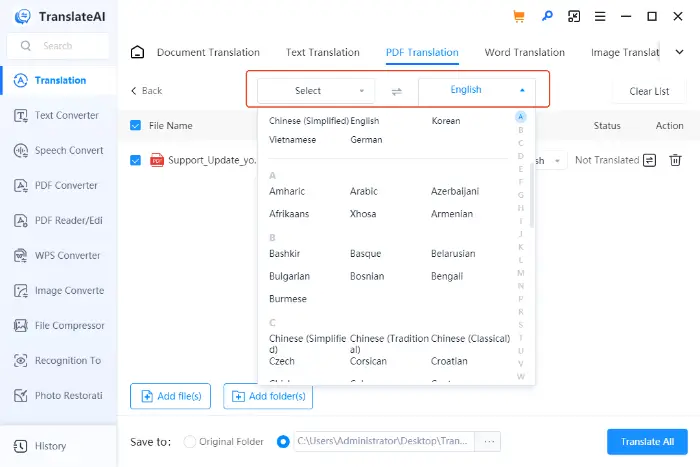
Step 4: Select the page to be translated, and click the “Translate All” button, the software will automatically translate the PDF document. After the translation is complete, users can view the translation results, and make the necessary edits and modifications.
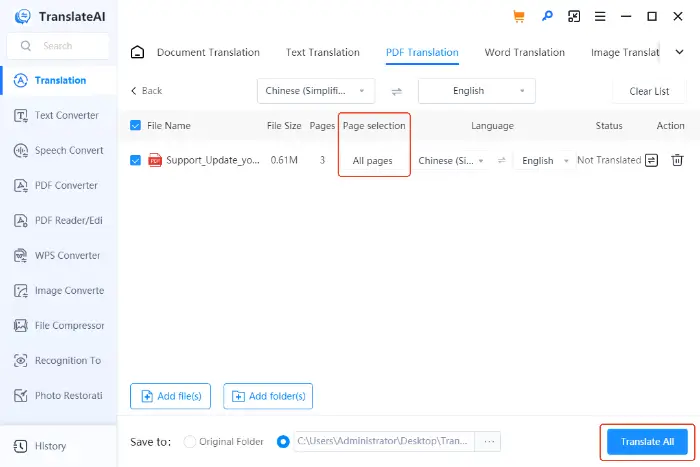
✨2.WorkinTool Online PDF Translator
WorkinTool Online PDF Translator is a useful online PDF translation tool. It supports uploading PDF files directly and can accurately and quickly translate them into multiple target languages. The tool is able to maintain the formatting and layout of the original text well during the translation process, ensuring that the translated PDF files are still clear and easy to read.
🔹Whether you are dealing with academic papers, business contracts, or other types of PDF documents, WorkinTool Online PDF Translator provides high-quality translation services to meet users’ needs for cross-lingual communication.
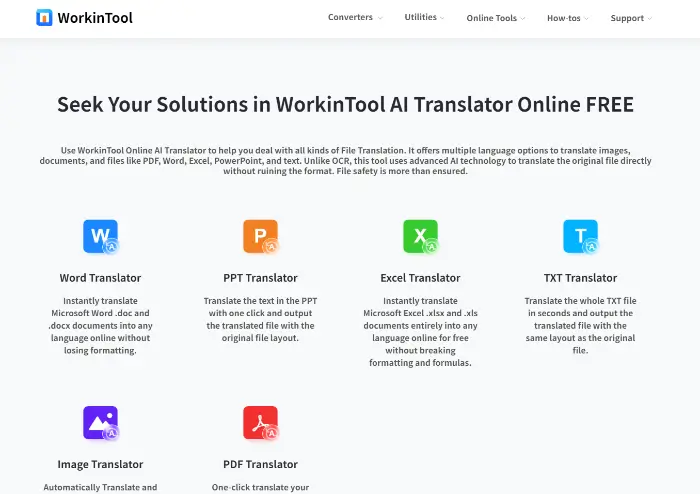
🔎Operating Procedure:
Step 1: Enter the URL of WorkinTool Online PDF Translator in your browser to enter its official website.
Step 2: Click the “Upload Files” button, and select the PDF documents you need to translate. The tool supports batch upload, and users can upload multiple PDF files for translation at once.
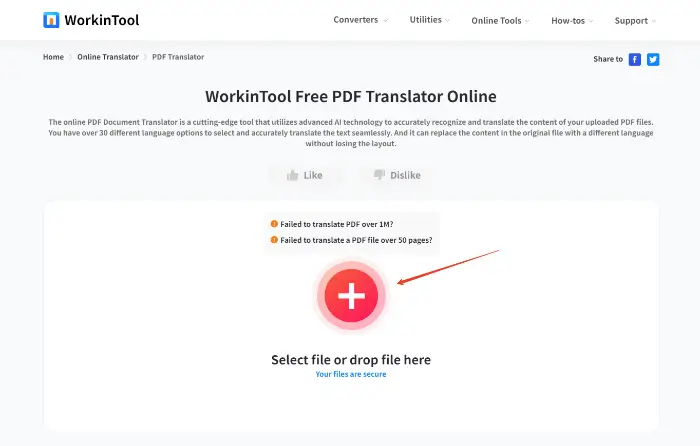
Step 3: Select the translation language in the website interface, set the source language as the language of the PDF document, and the target language as English.
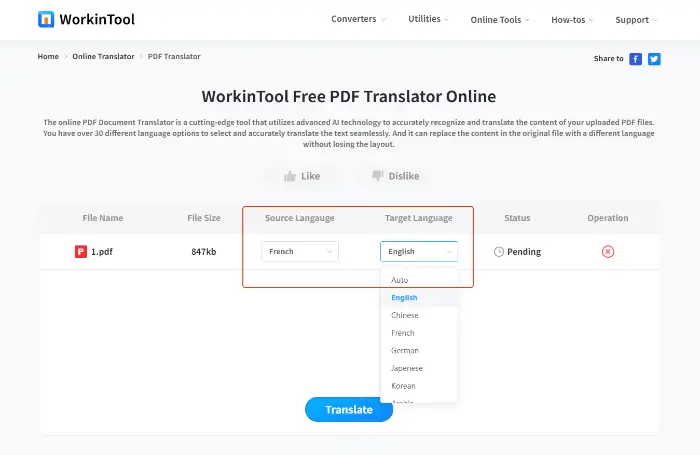
Step 4: Click the “Translate” button, and the system will automatically translate the PDF document. After the translation is complete, users can click the “Download” button to save the translated PDF file to the local.
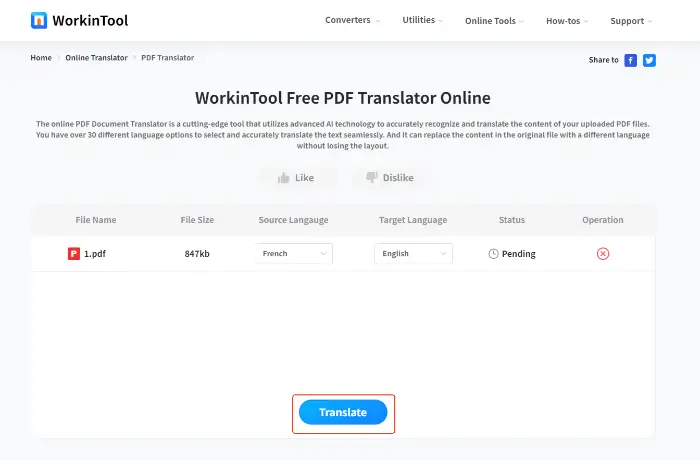
✨3.Yandex Translate
Yandex Translate supports the translation of more than 100 languages, and it integrates text, voice, image, website, and other translation functions, which are easy to operate and cover multiple platforms. Users can directly input text or take pictures for translation, and can also translate in real-time to meet the needs of cross-border communication, academic research, language learning, and other scenarios.
🔹It relies on artificial intelligence technology and has a high translation accuracy rate, especially in the fields of Russian, Turkish, and other small languages.
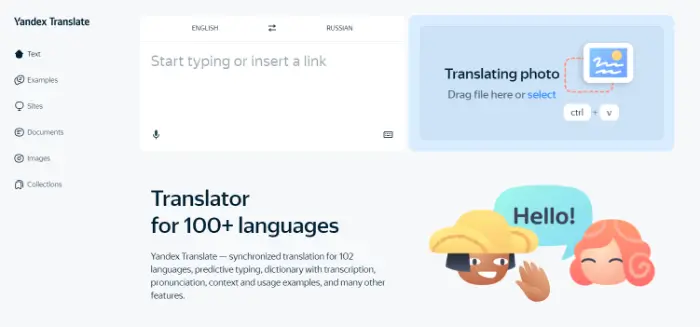
🔎Operating Procedure:
Step 1: After entering the website, find “Documents” in the left-hand column.
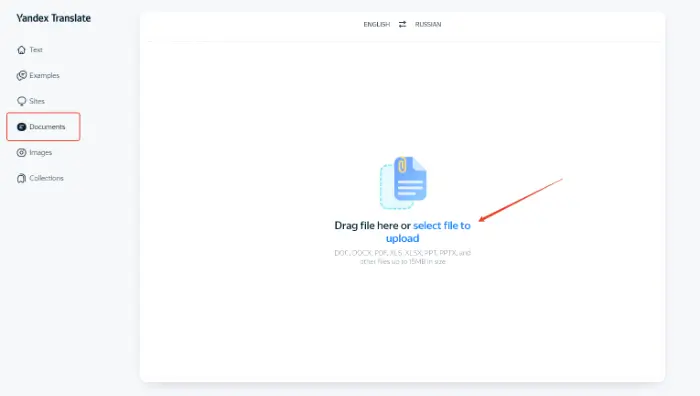
Step 2: Select the source language and target language in the web interface, make sure the source language is set to the language of the PDF document and the target language is set to English.
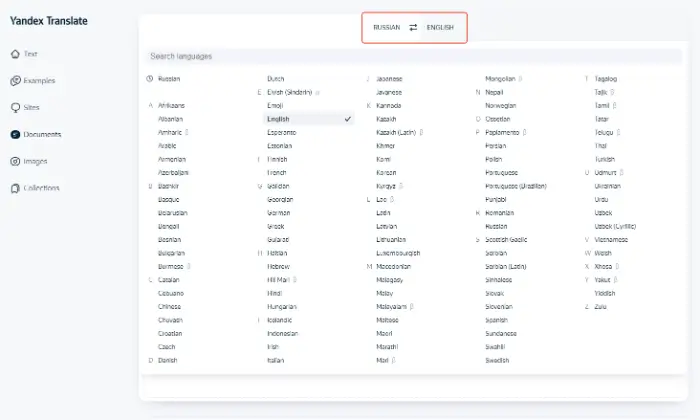
Step 3: Upload the PDF files to be translated, the system will automatically translate the PDF documents. After the translation is completed, users can click “Download Translation” to download the translation results.
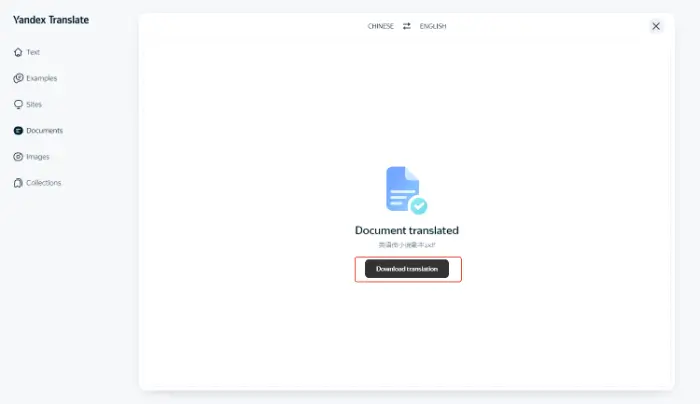
✨4.Matecat
Matecat is an open-source online computer-aided translation tool designed for language industry professionals. It integrates collaborative translation memories, linguistic quality checking, and adaptive neural machine translation, and supports more than 80 file formats and 200 languages.
🔹In addition, Matecat can automatically recogniZe and extract the text content in images, support image translation, and meet the needs of multi-language text processing.
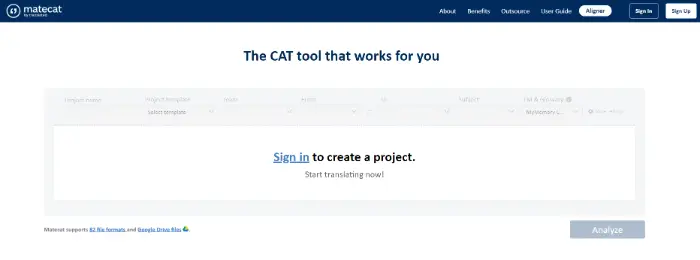
🔎Operating Procedure:
Step 1: Visit the official Matecat website, register an account, and log in.
Step 2: Click the “Create New Project” button, enter the project name and related information, and then select the PDF file to be translated.
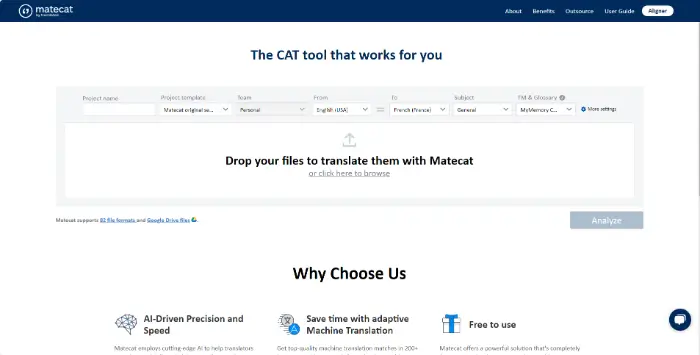
Step 3: Select the source language and target language in the project settings to ensure that the source language is set to the language of the PDF document and the target language is set to English.
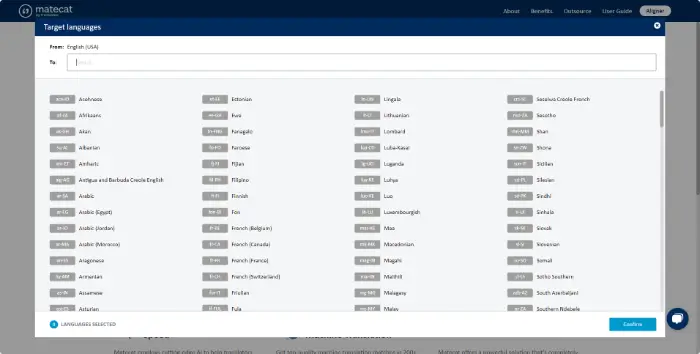
Step 4: Click the “Start Translation” button, and the system will automatically translate the PDF document. Matecat supports multi-person collaborative translation, the user can invite other translators to participate in the translation work, improving translation efficiency.
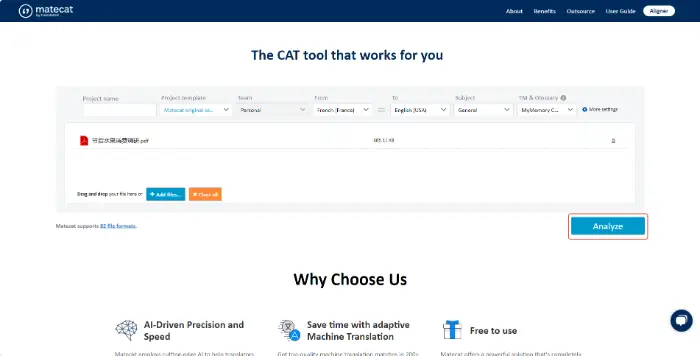
✨comparative
| Tool name | Advantages |
| 1️⃣WorkinTool TranslateAI | 1. Support multiple format file translation, including PDF, Word, etc. |
| 2. Fast and accurate translations. | |
| 3. Retaining the original format and layout. | |
| 2️⃣WorkinTool Online PDF Translator | 1. Focus on PDF document translation, easy to operate. |
| 2. Support multiple language translation. | |
| 3. Preserve the format of the original text to ensure that the translated document is clear and easy to read. | |
| 3️⃣Yandex Translate | 1. Support more than 100 languages to translate to and from each other. |
| 2. Integrate text, voice, picture, website, and other translation functions. | |
| 3. High translation accuracy, especially in the field of small languages such as Russian, Turkish, etc. | |
| 4. Support translation history and favorites function. | |
| 4️⃣Matecat | 1. Integration of collaborative translation memory, language quality check, and adaptive neural machine translation functions. |
| 2. Provide a public memory, My Memory, to store a large number of human translation segments. | |
| 3. Support teamwork to improve translation efficiency and quality. |
📍Summary
There are many ways to translate PDF to English, 🔘WorkinTool TranslateAI, WorkinTool Online Word Translator, Yandex Translate and Matecat are recommended translation tools, 📌each of them has its unique advantages and features to help users efficiently and accurately complete the PDF translation task. Accurately complete PDF translation tasks.🎈
When choosing a translation tool, 😉users need to consider translation quality, translation speed and other factors in order to find the most suitable translation method for them. ⭐I hope the introduction of this article can help you so that you can be more comfortable in the face of PDF translation tasks.




