How to Translate Birth Certificate Automatically on PC
Translating digital birth certificates accurately and efficiently is essential for various purposes, such as immigration, education or legal processes. However, technological advancements, particularly AI techniques, have now made it possible to translate birth certificates automatically on your PC at home. In this article, we will show you how to translate birth certificate automatically using computer-based solutions. By following these methods, you can save time, eliminate the need for manual translation and ensure accurate translations of your digital birth certificate.
📌Desktop–WorkinTool TranslateAI
📌Online–WorkinTool Online Translator (PDF and Image)
🙋🏻♀️Whether you are looking for a desktop app or an online tool, WorkinTool can be your ideal choice. Furthermore, TranslateAI is a particularly practical program as it is user-friendly, easy to use, reliable and multi-functional to do more than birth certificate translation.
🙋🏻♂️Now, please start your readinga and experiece them by yourself.
How to Translate Birth Certificate Automatically on PC at Home
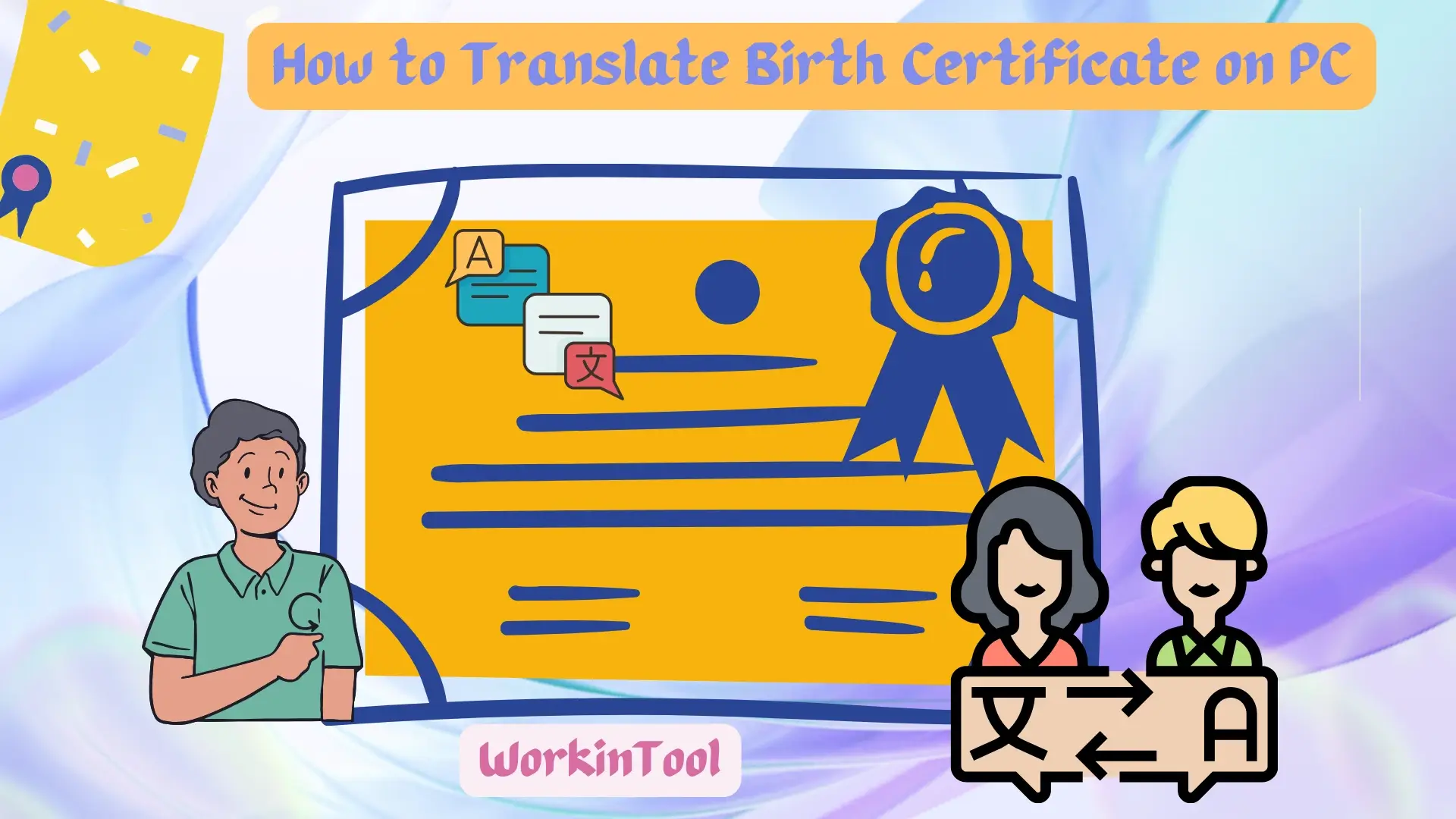
Translating digital birth certificates accurately and efficiently is essential for various purposes, such as immigration, education or legal processes. However, technological advancements, particularly AI techniques, have now made it possible to translate birth certificates automatically on your PC at home. In this article, we will show you how to translate birth certificate automatically using computer-based solutions. By following these methods, you can save time, eliminate the need for manual translation and ensure accurate translations of your digital birth certificate.
If you need to translate your digital birth certificate for personal reasons, this guide will equip you with the necessary knowledge to accomplish the task with ease.
Now, let’s start our journey and delve into the world of automatic birth certificate translation together.
Before Birth Certificate Translation
📌Should I Translate Birth Certificate?
If you intend to use your birth certificate for official purposes, such as visa application and legal processes, it would be better to seek assistance from an official translation agency that can provide precise translation and get it notarized.
If you plan to use it for personal purposes, for example, showing it to a doctor for basic reference or school application, there is no point in finding a costly translation service. You can definitely have your birth certificate translated on your own at home.
How do I translate my birth certificate automatically? Please read on to learn about specific solutions.
How to Translate Birth Certificate with a Desktop App
To fulfill this purpose, you need a handy translation app on your computer. Here, it is strongly advisable to try WorkinTool TranslateAI.
✅WorkinTool TranslateAI
TranslateAI is the latest Windows-based program developed by the WorkinTool team who has already presented users with practical tools like PDF Converter, VidClipper Video Editor, Image Converter, Data Recovery Software, etc. Adhering to its long-term commitment to simplicity and practicability, the team has upgraded it to a lightweight and super multi-functional app.
📂Additional (but not limited to) Features:
Therefore, you save the trouble of finding and installing them individually, which is time-saving and efficiency-boosting.
TranslateAI is an ideal choice for everyone. Thanks to its simple and intuitive interface with several tools that require no learning curve, it will greatly facilitate beginners. Besides, its 100+ useful features will be intensely helpful for professionals to meet their different needs.
Used as a birth certificate translator, TranslateAI is an AI translator equipped with the latest artificial intelligence (AI) technology that ensures high translation accuracy. Besides, it boasts an easy translation process and a range of document formats, including PDF and images, two common ones for birth certificates. Furthermore, this app allows users to translate multiple documents in batches, significantly improving efficiency. Moreover, it offers users fast whole document translation without losing original formatting.
Meanwhile, TranslateAI supports over 100 languages, from the mainstream English, Chinese, Spanish, French, Japanese and Korean to the less mainstream Hindi, Dutch, Maori, Swahili, Gujarati and more. Hence, with it on your PC, you unlock the power to break the language barriers and understand the world in an instant.
💡How to Translate Birth certificate Using WorkinTool TranslateAI?
Digital birth certificates are normally saved in formats like .pdf or .jpg/.png/.bmp. You can rely on its PDF or Image Translation tool to fulfill your purpose.
📕How to Translate PDF Birth Certificate in WorkinTool TranslateAI?
Step 1. Launch TranslateAI and then select PDF Translation.
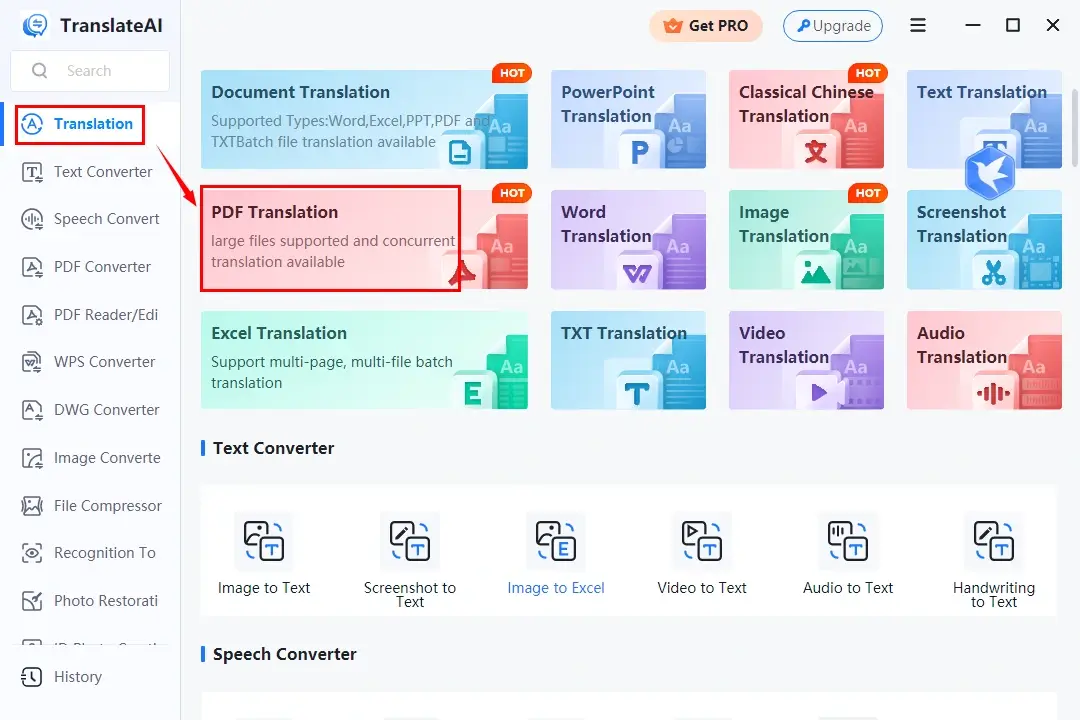
Step 2. Click Add file(s) or Add folder(s) to import your birth certificate(s).
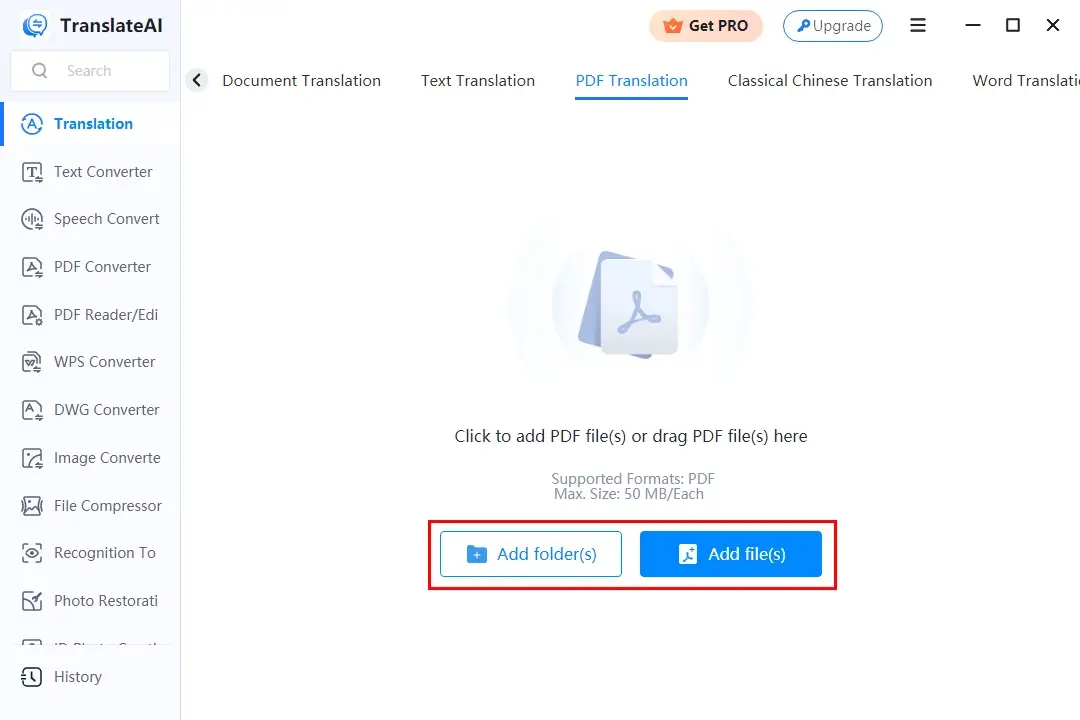
Step 3. Choose the source and destination language from the drop-down boxes and then hit Translate All.
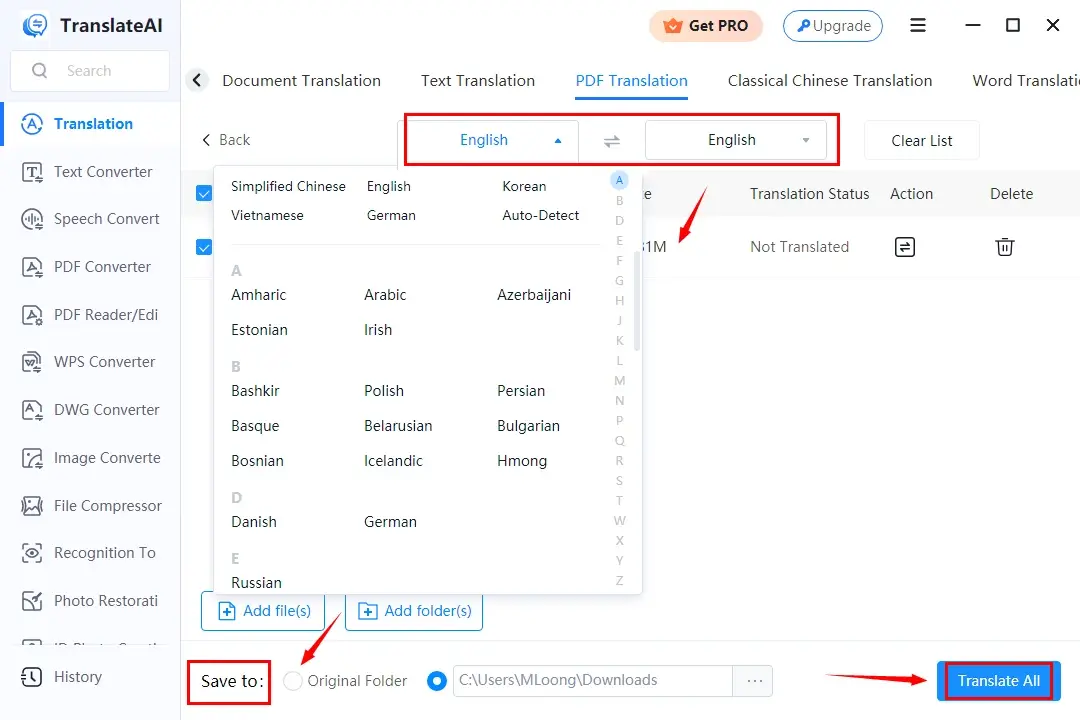
Step 4. Click Open Folder to locate your translated birth certificate.
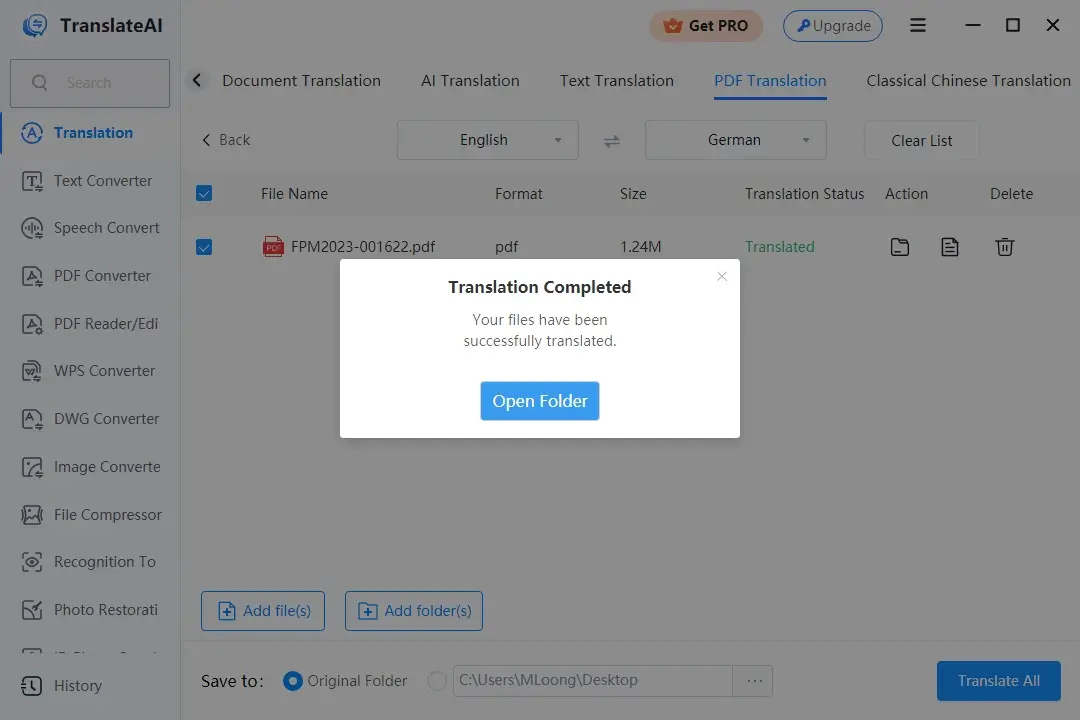
📕How to Translate Image Birth Certificate in WorkinTool TranslateAI?
Step 1. Open TranslateAI and then choose Image Translation.
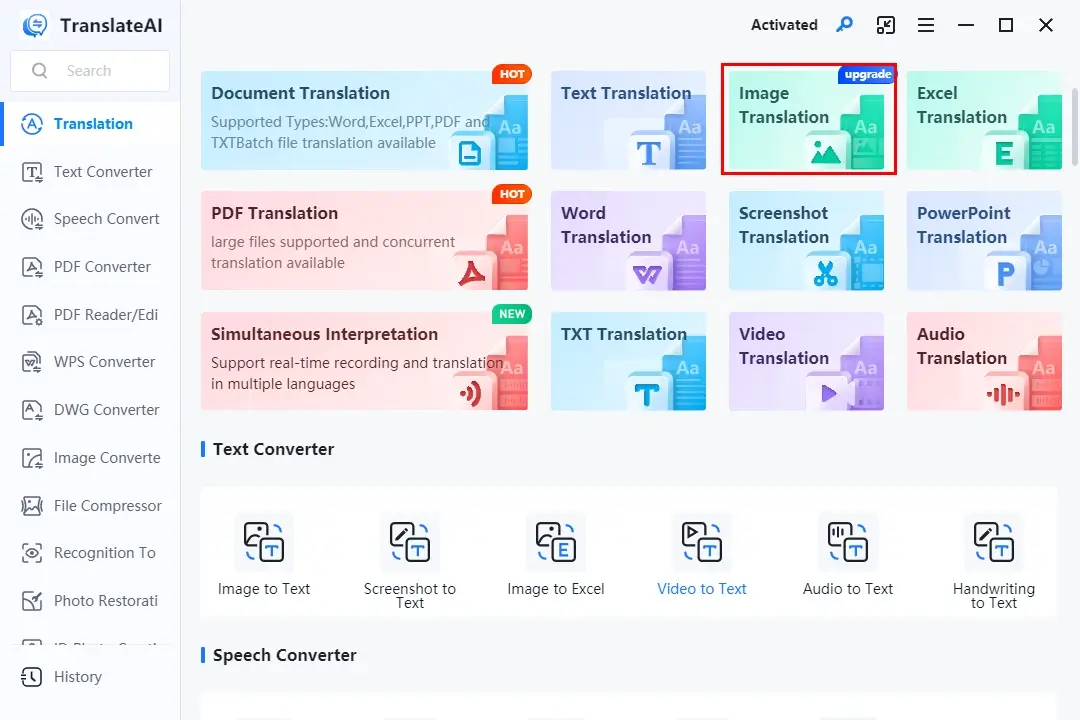
Step 2. Click Add file(s) or Add folder(s) to upload your birth certificate(s).
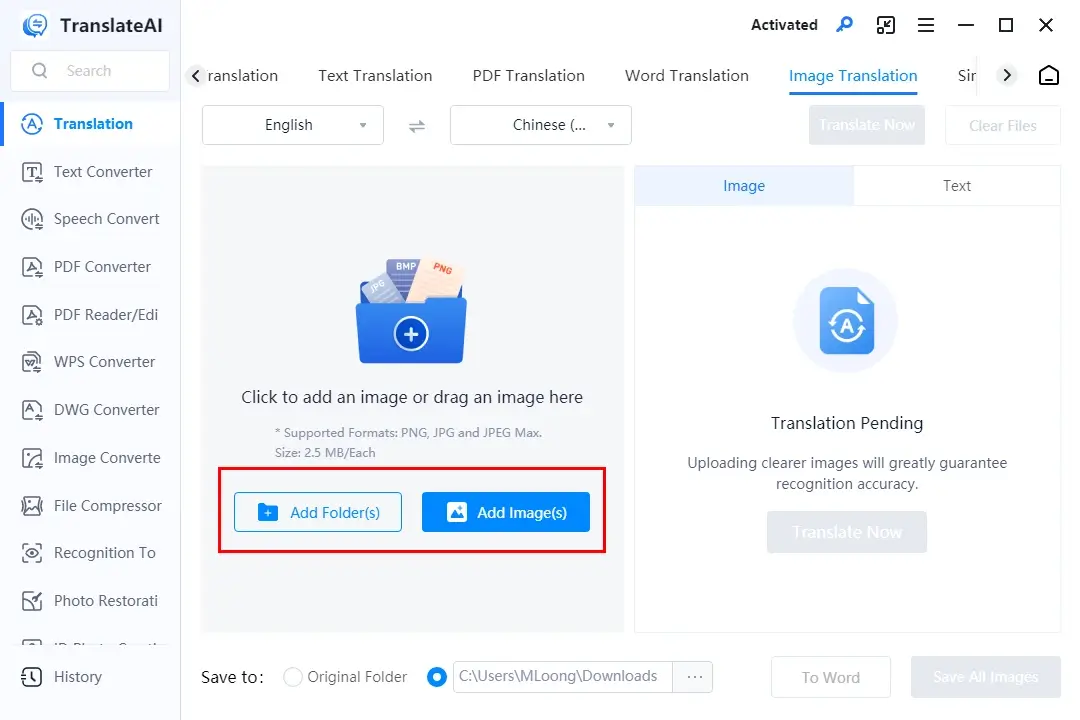
Step 3. Pick the original and target language from the drop-down boxes and then hit Translate Now.
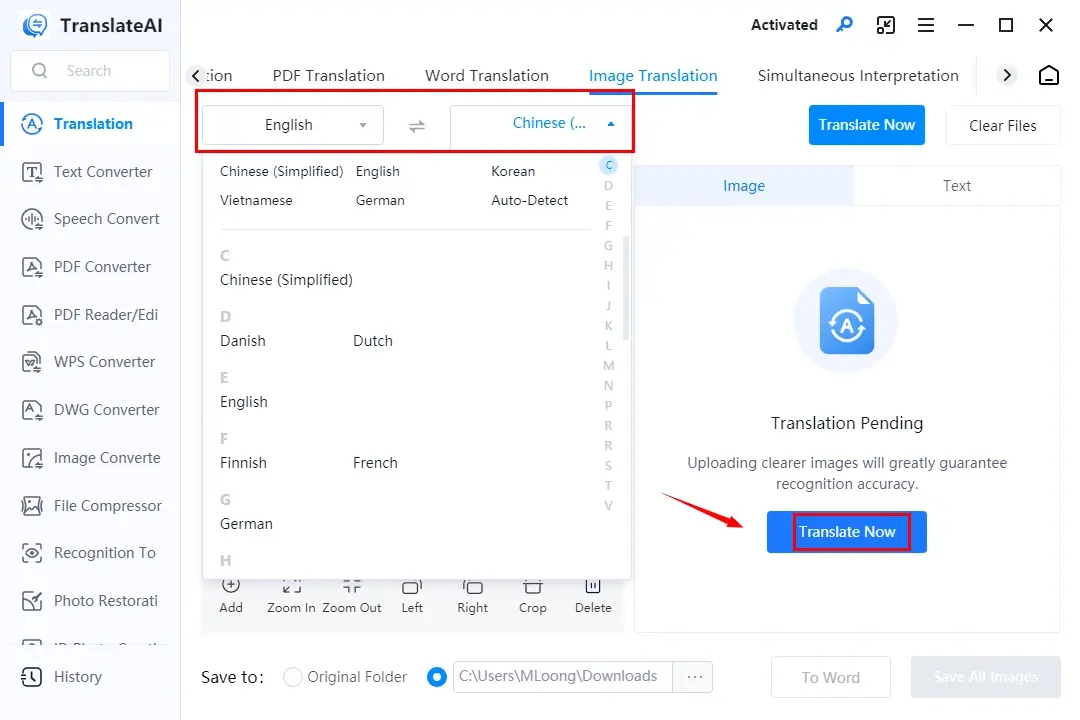
Step 4. Decide your next move: To Word or Save All Images.
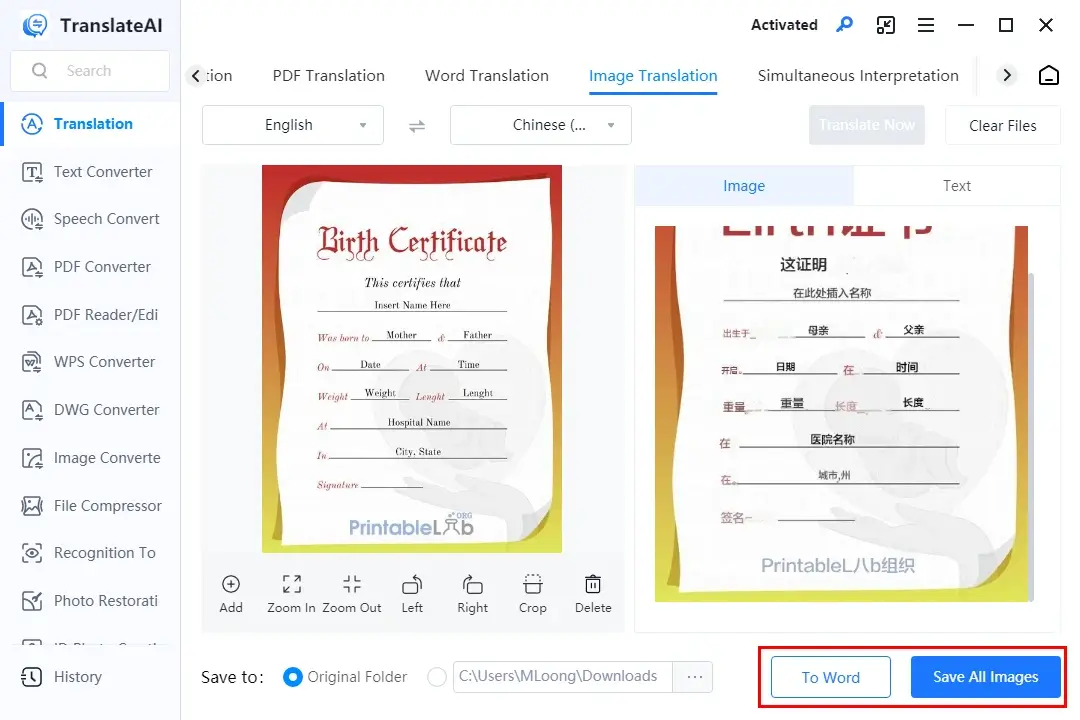
🙋🏻♀️Other Translation Features Inside WorkinTool TranslateAI
✨The Verdict
🎉You May Also Like
How to Translate Birth Certificate Online
If it truly bothers you to install and use any desktop app, it would be helpful to try a free online document translator. Here, please take a look at WorkinTool Online Translator.
✅WorkinTool Online Translator
WorkinTool online translator is a browser-based platform with a collection of translation services, including PDF and image translation. It provides users with a simple and clear interface and a three-step translation process. Additionally, it supports 30+ languages to cope with most of the basic translation issues. Meanwhile, this platform aims at the entire document translation and gives users a high-quality outcome without sacrificing the original layout.
This online platform is entirely free and compatible with different operating systems, including Windows and Mac. However, limitations apply to it. For example, only one file within 1 MB can be processable. Also, for PDF translation, no files with more than 50 pages can be translatable. To remove all these limits, please download and install the desktop app–WorkinToo TranslateAI.
💡How to Translate Birth Certificate Online with WorkinTool Online Translator?
📕A Birth Certificate in PDF–WorkinTool Online PDF Translator
1). Open the WorkinTool online translator and then choose PDF Translator.
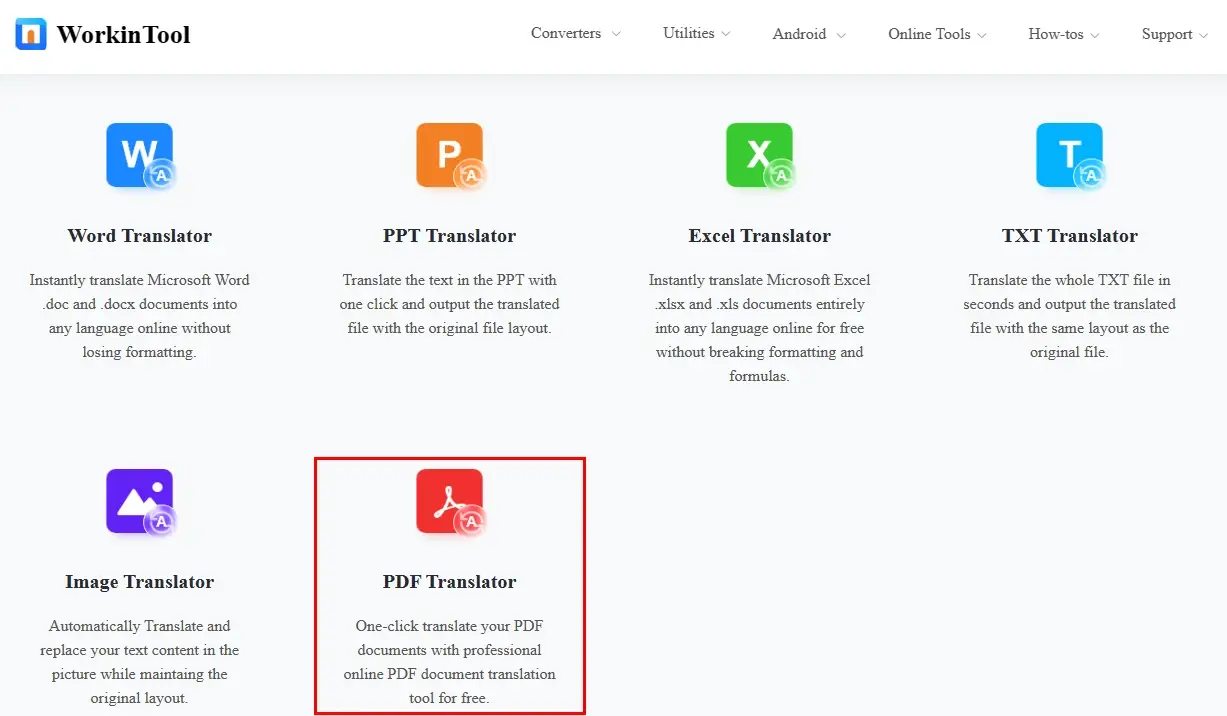
2). Click on the red + icon to add your birth certificate.
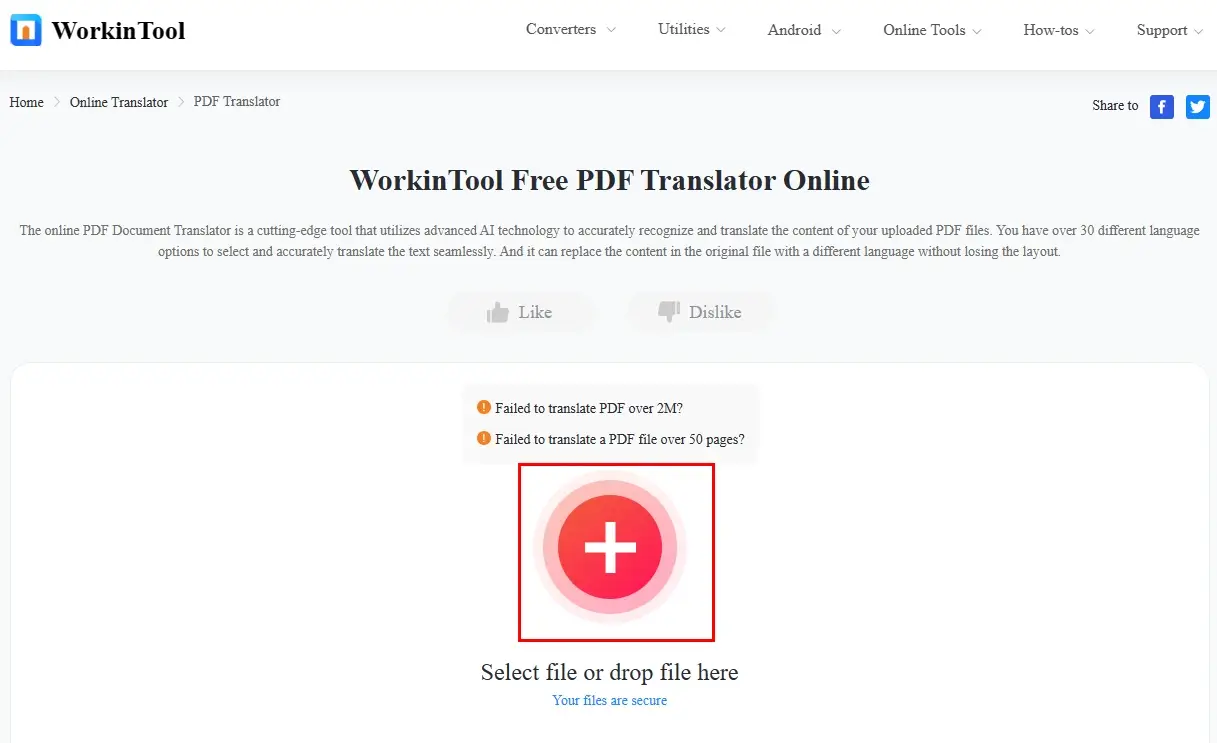
3). Select the original and target language from the drop-down menus and then hit Translate.
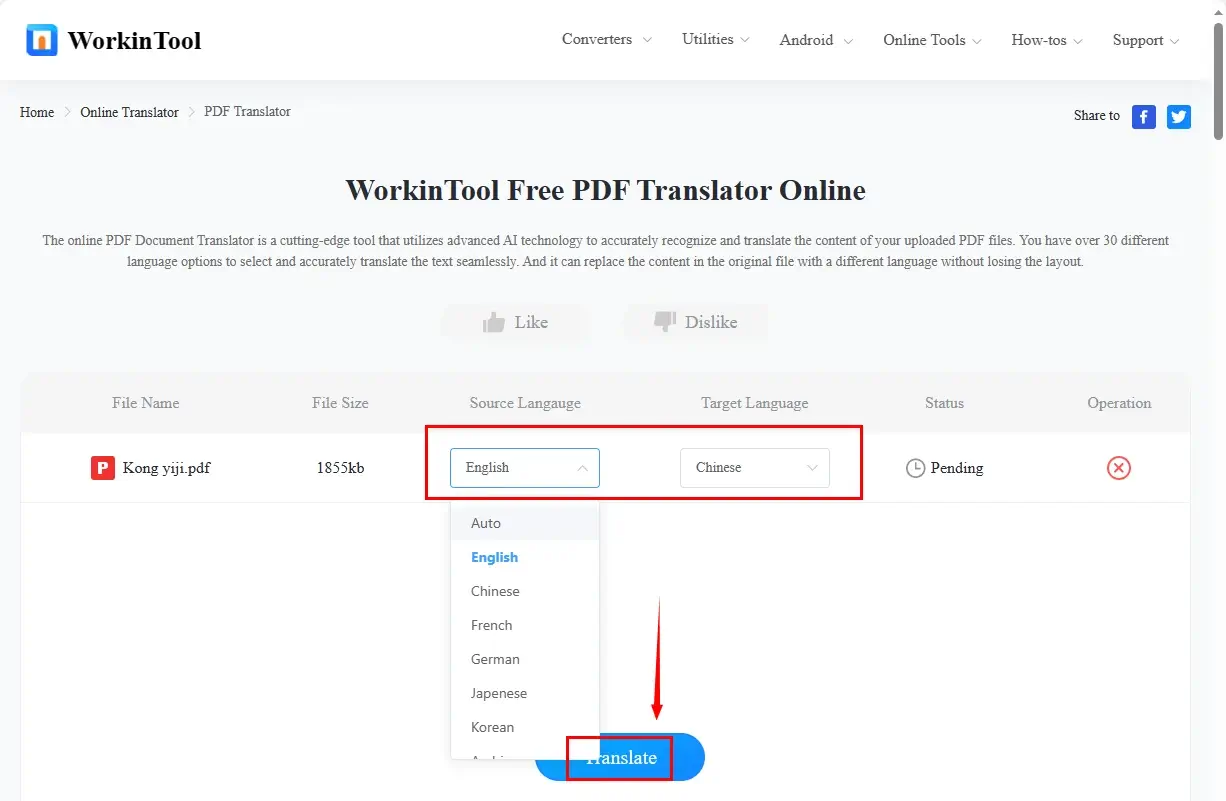
4). Press Download to save your translated certificate.
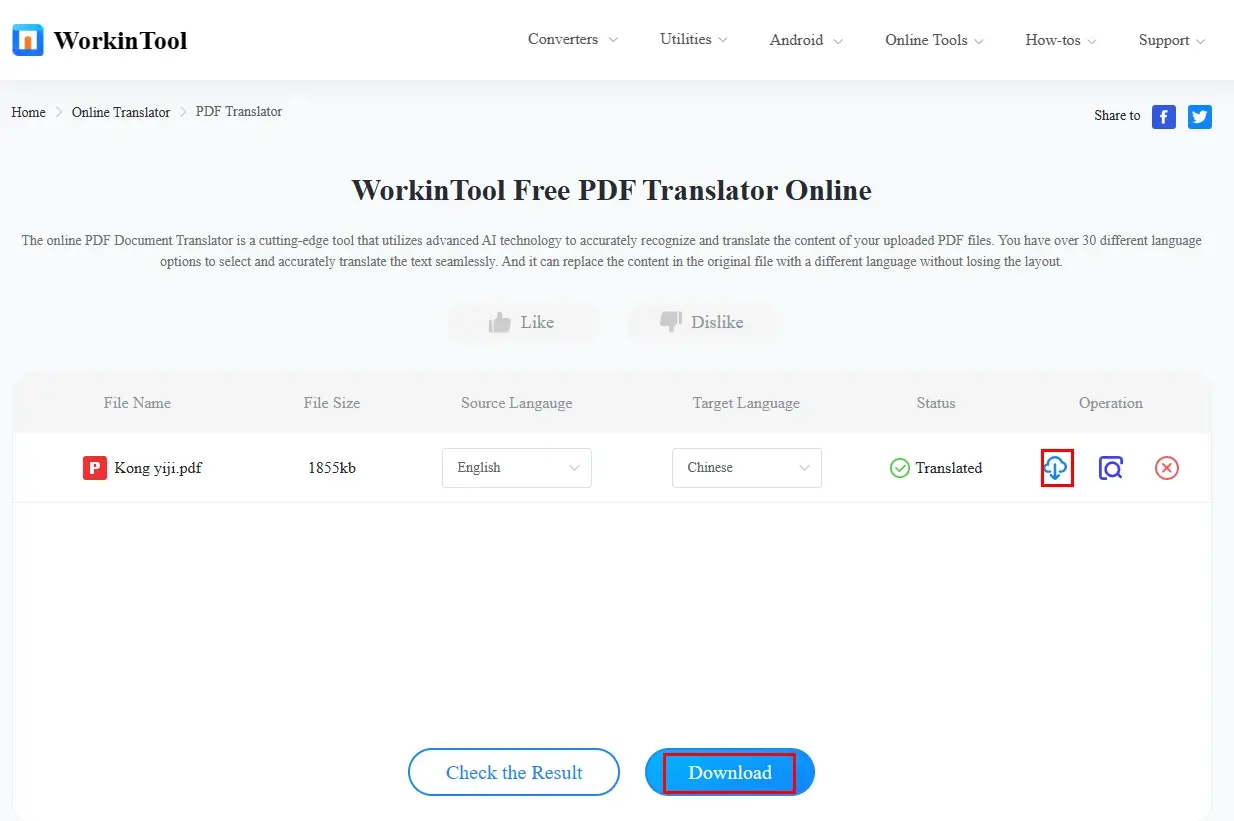
📕A Birth Certificate in an Image Format–WorkinTool Online Image Translator
1). Open the website and then click Image Translator.
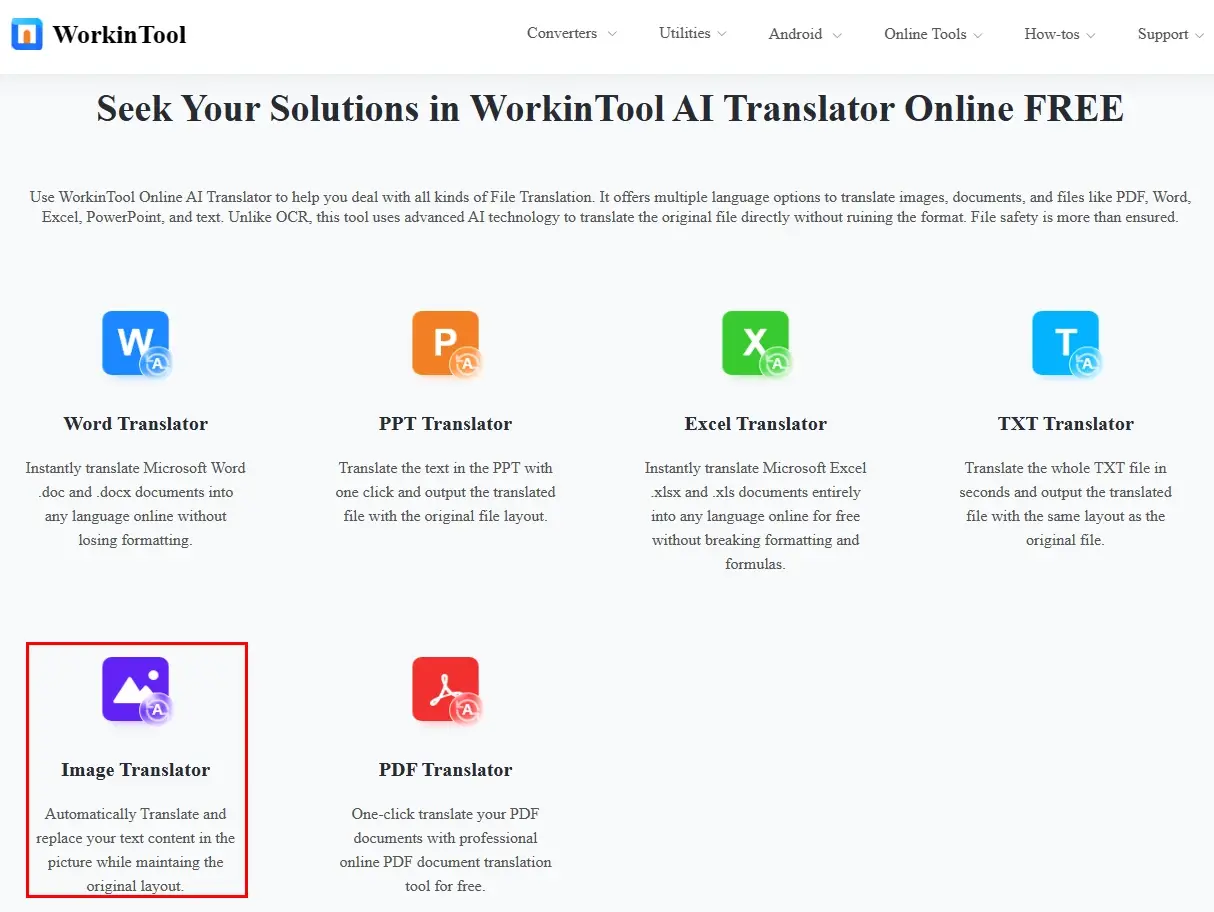
2). Hit the purple + icon to upload your birth certificate.
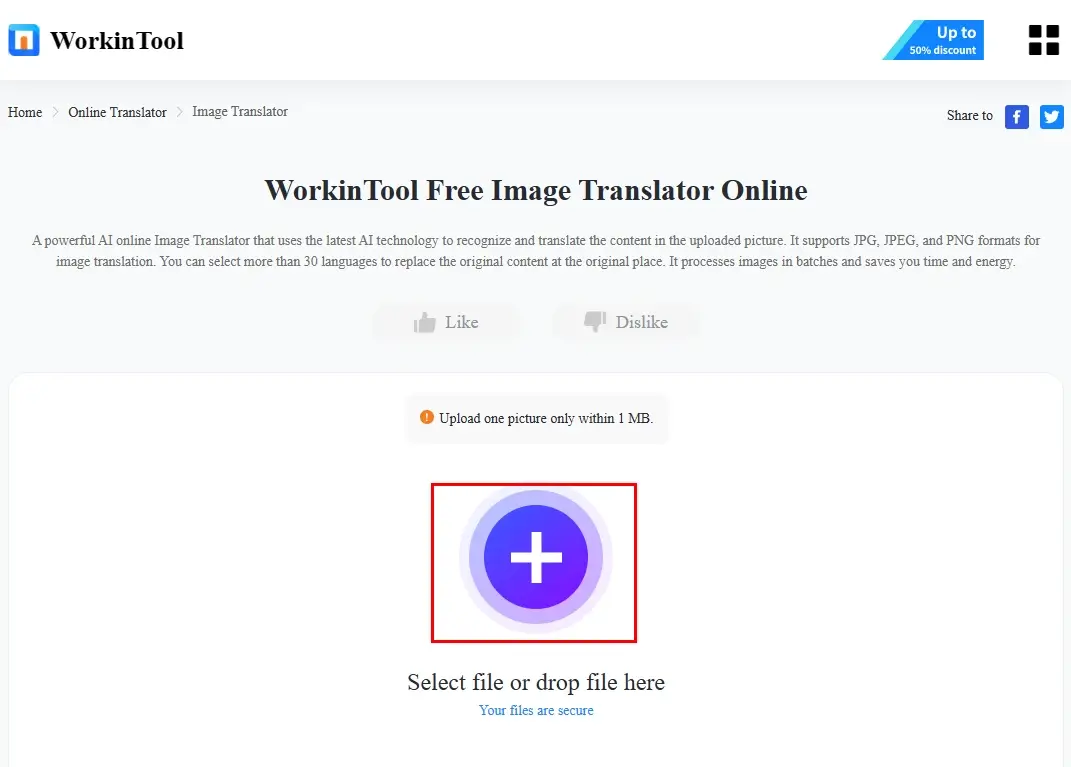
3). Determine the source and destination language from the drop-down boxes and then press Translate.
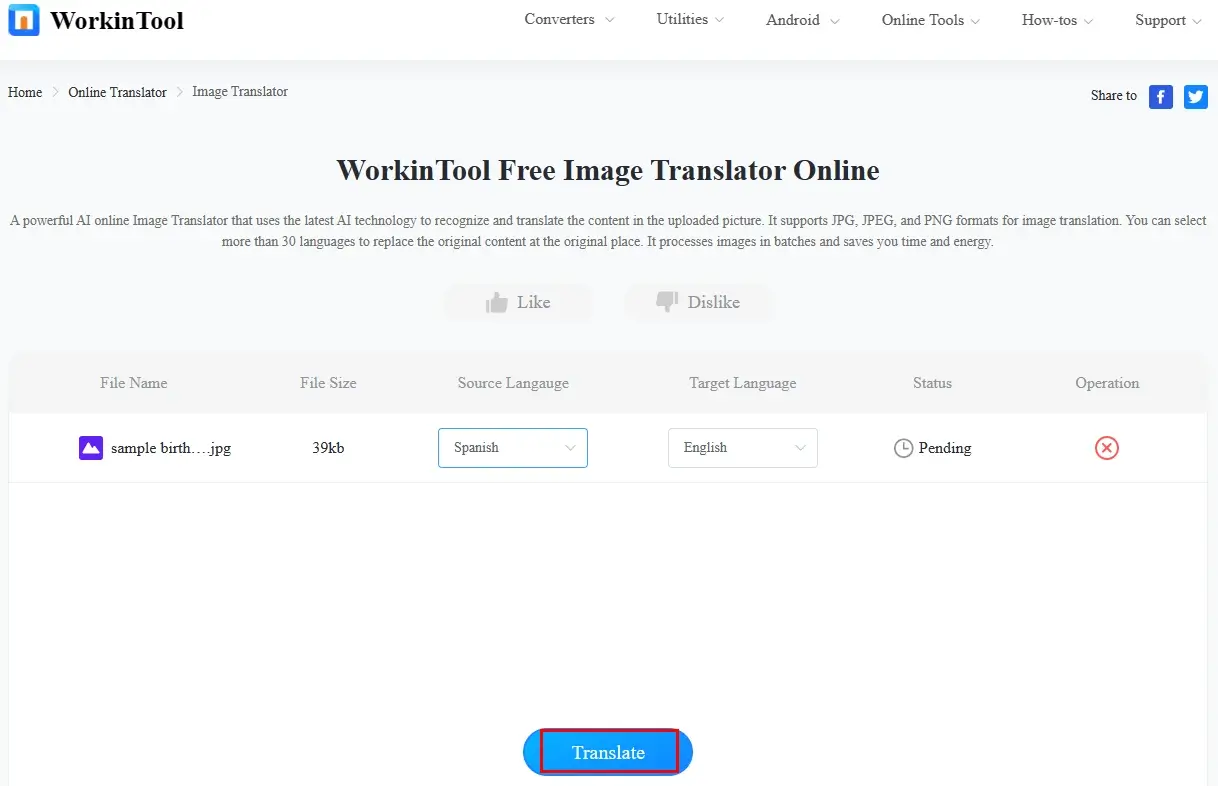
4). Click Download to export your translated certificate.
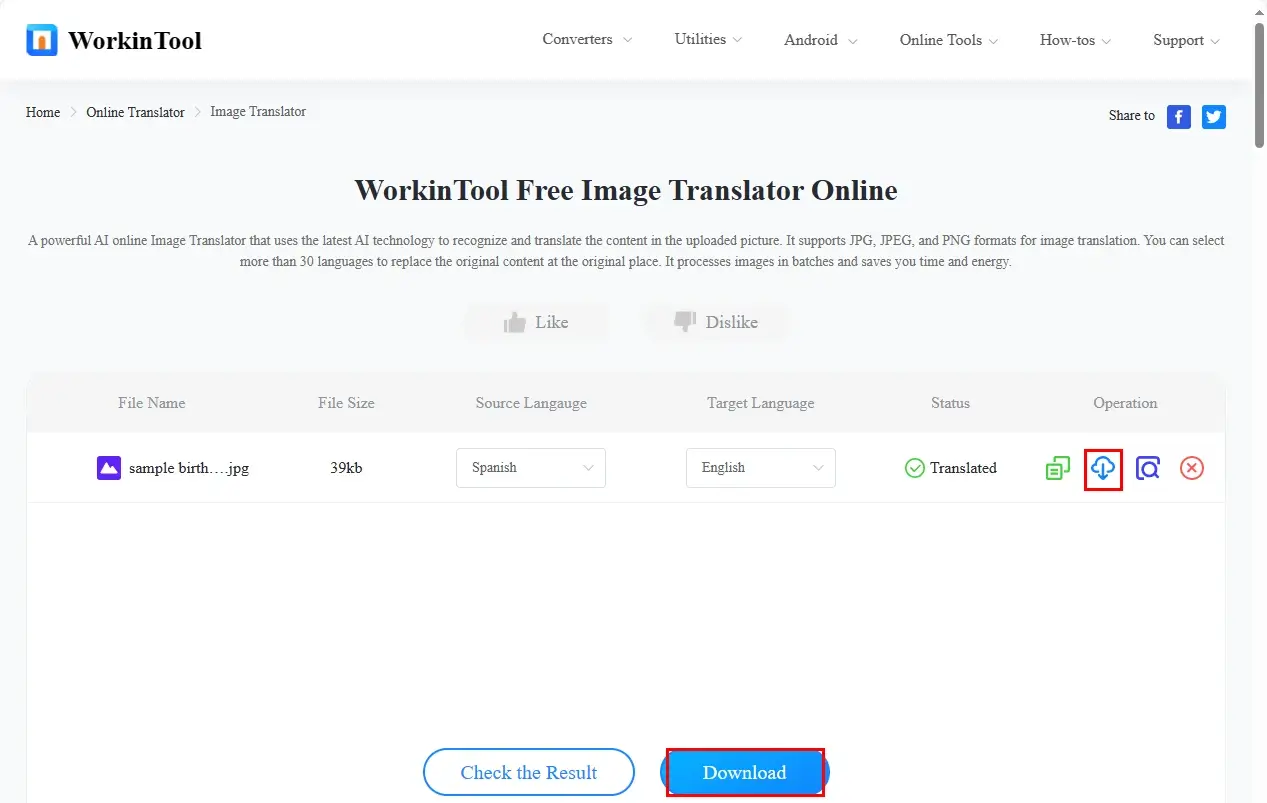
🙋🏻♂️All WorkinTool Online Translation Tools
✨The Verdict
More to Share
🎯How to Translate Birth Certificate in Google Translate?
Google Translate is an online AI translation service developed by Google. It is globally renowned for its AI-powered translation techniques, 100+ optional languages, full document translation and extremely high translation accuracy. Therefore, users can depend on it to translate their digital birth certificates in PDF or JPG format. Here is what you should do:
1. Open Google Translate and then choose Images or Documents.
2. Drag and drop your birth certificate to the designated area.
3. The source language will usually be automatically detected and then choose the destination language.
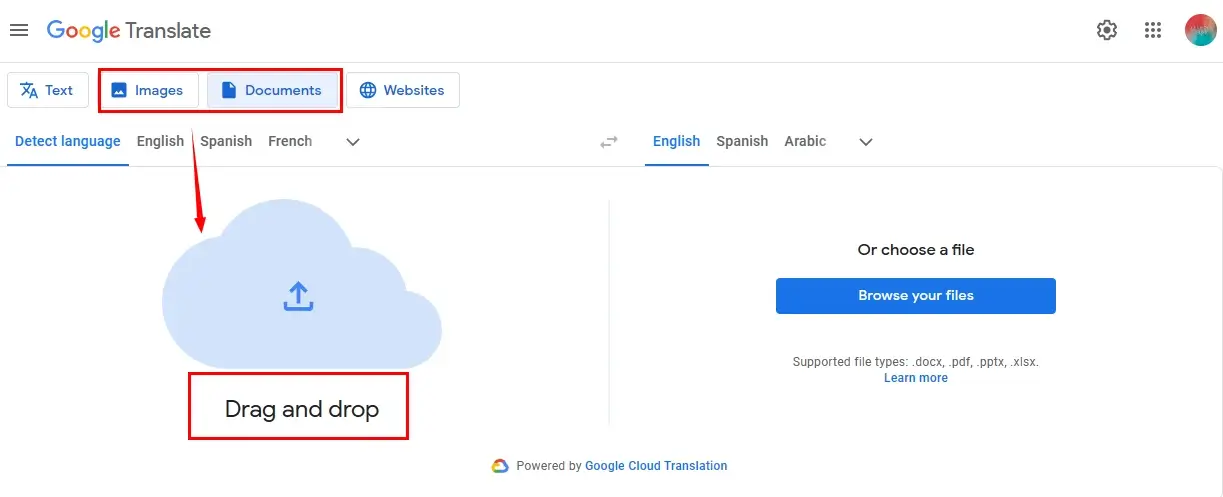
4. Click Translate.
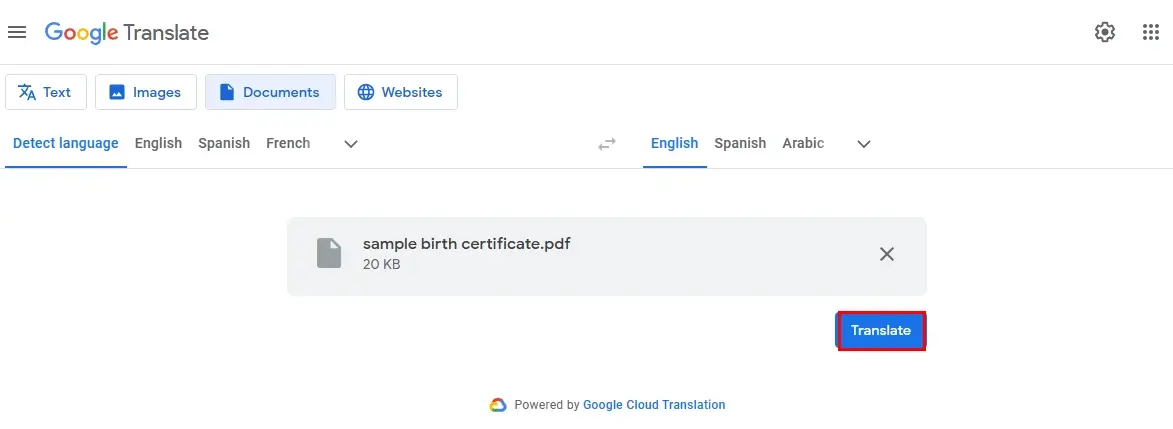
5. Hit Download translation to save your result.
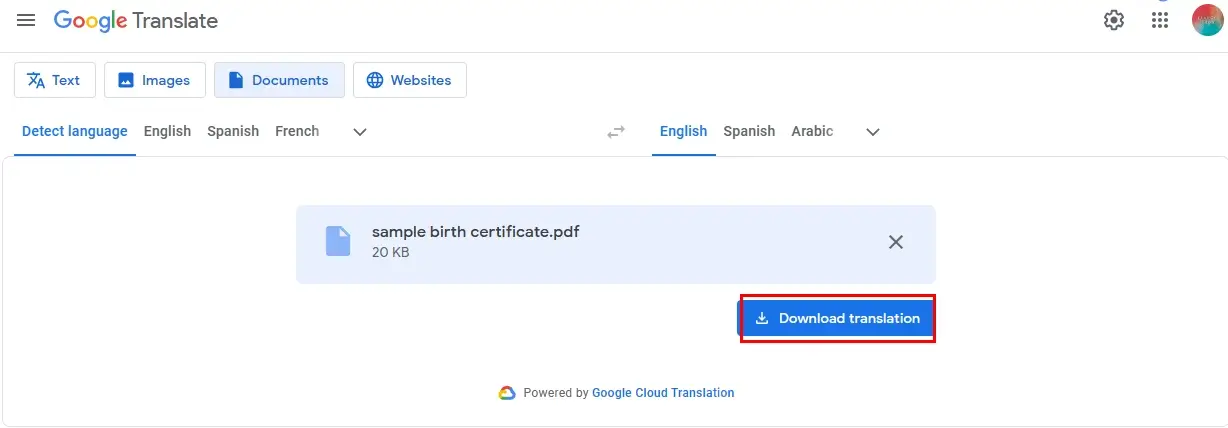
🎯How to translate documents for immigration?
Rigorous requirements apply to translation for immigration like USCIS. Much as you are prohibited from translating a document for immigration purposes by yourself, notarization is not required by USCIS. Hence, anyone who is fluent in both languages and willing to sign a statement that the translation is accurate and true is allowed to do so.
However, manual translation is strongly recommended for strictly official purposes like immigration since machine translation can provide inaccurate translation, which may give rise to your unsuccessful application. Also, the translator should accompany the original and translated copies with a signed statement called Certificate of Translation Accuracy to certify that the translation is accurate. Here is the template:
For more reference, please read the article: What Are the USCIS Translation Requirements?
Wrapping up
Here is the end of our discussion on how to translate birth certificate automatically on your PC. In summary, translating birth certificates for unofficial purposes can be a convenient and efficient process. By resorting to the tools outlined in this article, you can get your digital birth certificate translated instantly, saving you time and money.
Whether you are looking for a desktop app or an online tool, WorkinTool can be your ideal choice. Furthermore, TranslateAI is a particularly practical program as it is user-friendly, easy to use, reliable and multi-functional to do more than birth certificate translation.
Now, are you ready to translate your digital birth certificate on your PC by yourself?




