How to Translate a PDF Document for Free Online and Offline
Want to simplify workflows and boost cooperation when you need to share and edit multilingual PDF documents? This guide offers several practical PDF translators you may be interested in. You can pick one according to your needs and make reading and working easier after reading.
In this post:
1. How to translate PDFs offline – 2 Ways
2. How to convert PDFs to another language online – 2 Ways
3. Three common asked questions about PDF translation
How to Translate a PDF Document for Free Online and Offline
Overview
PDF documents are widely used in this digital world for their portability and convenience. Learning how to translate PDF documents will undoubtedly simplify your workflow and enhance your ability to comprehend, study, and share the content that they contain. Therefore, in this guide, we will delve into different methods online and offline that will empower you to translate PDF files effectively, enabling you to access, utilize, and share valuable resources from around the globe.
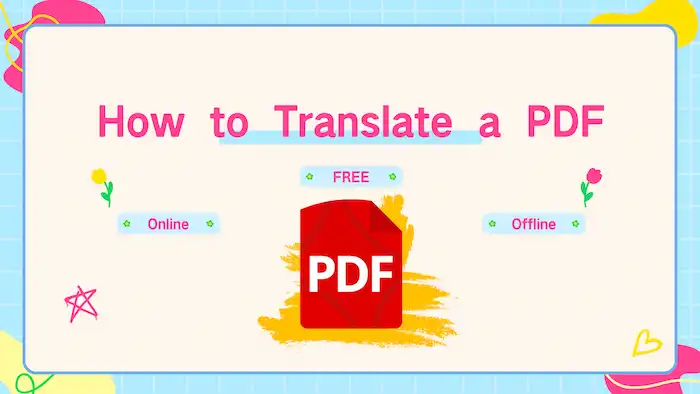
Table of Contents
- How to Translate a PDF for Free Offline – 2 Ways
- How to Translate a PDF for Free Online – 2 Ways
- FAQs – 3 Questions
- Conclusion
How to Translate a PDF for Free Offline
When it comes to PDF document editing, Adobe Acrobat is a professional PDF tool. But you must be disappointed that Adobe can’t directly translate PDF files. However, there are many other options that can translate PDF documents accurately and efficiently. This past shares two different tools to translate PDFs offline for free. Read on and pick which one you prefer.
How to Translate a PDF Document for Free without Adobe
Apart from Adobe Acrobat, you can also utilize WorkinTool PDF Converter to translate PDF documents. Not only is its name shown as a pure PDF converter, but it is also a PDF translator, editor, as well as a versatile toolbox. As for the PDF translation feature, there are many source and target language options. It can translate a PDF document from Spanish, German, French, Russian, Dutch, Polish, and many other languages, and vice versa. More than that, it is able to translate multiple PDF documents to another language in a batch. You can always upload and change PDF documents into the language you need for free as long as the single file size is less than 0.5MB.
WorkinTool PDF Converter
In addition to the practical PDF document translator tool, you can also achieve many other tasks, such as PDF reading, content editing, page management, PDF encryption, annotation adding, PDF conversion, etc. In addition to the various PDF editing tools, there are at least 30 additional PDF tools available you can use for free.
| The Best PDF File Translator for Windows Offline/Online – WorkinTool | |
| Edit File (<0.5MB) for Free | $10.95/Month, $29.95/Year, $35.95/Lifetime | |
|
 |
Easy Steps to Translate PDFs to Another Langauge via WorkinTool
1. Open WorkinTool PDF Converter and go to Tool BOX > PDF Translator.
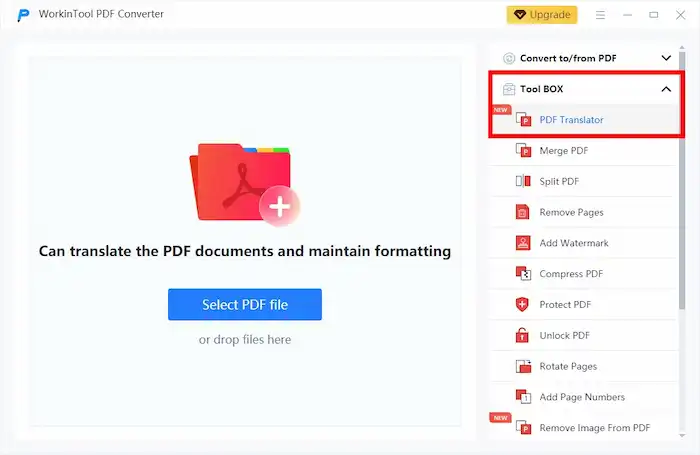
2. Upload your PDF files and configure the source and target languages.
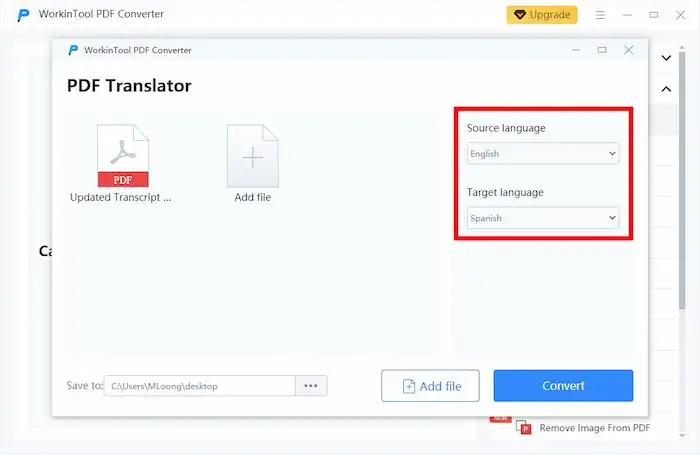
3. Click Convert, wait for the process to complete, and check the translated PDF documents in your local folder.
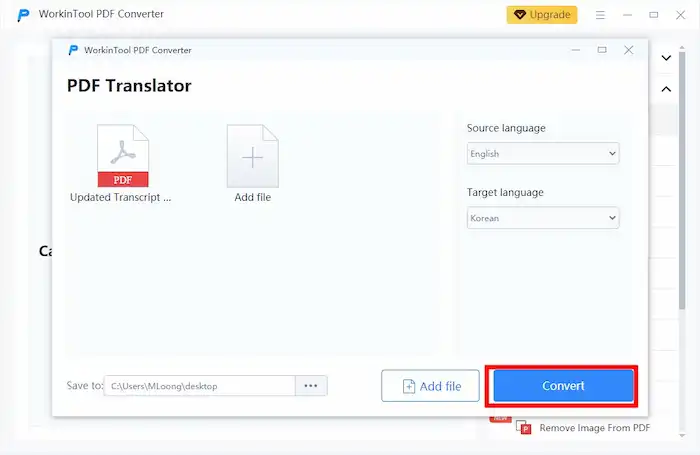
How to Translate a PDF in Adobe
Unfortunately, Adobe does not offer a PDF translation feature. According to Adobe websites and forums, direct PDF document translation is currently unavailable. However, you can easily convert PDF files to Word documents so that you can easily copy text and convert them into another language. You can use WorkinTool PDF Converter offline or try the online tools to change PDF languages in the section below.
How to Translate a PDF for Free Online
Speaking of online PDF translators, Google Translate is typically the first tool that comes to mind for most people. However, in addition to Google PDF translation, there are also other PDF language translators that can convert PDF to English from Spanish, German, French, Russian, and any other languages without formatting. Read on to know what it is!
How to Translate a PDF File without Losing Formatting
You can also translate PDFs for free in WorkinTool PDF translator online. This online PDF translation tool is free to use as long as the PDF file size is less than 0.5MB. You can try it for free and transform a PDF file into versatile languages without signing in. Apart from PDF translating, you can try other translation features using the AI translator online for files like PPT, TXT, Word, Excel, and images. Here is how to use WorkinTool online PDF translation tool to convert PDF files into another language.
- Go to the online translator and upload a PDF file. (You can only upload up to 1 file in a single run.)
- Configure the source and target languages.
- Click Translate, wait for a while, and save the translated file to your local folder.
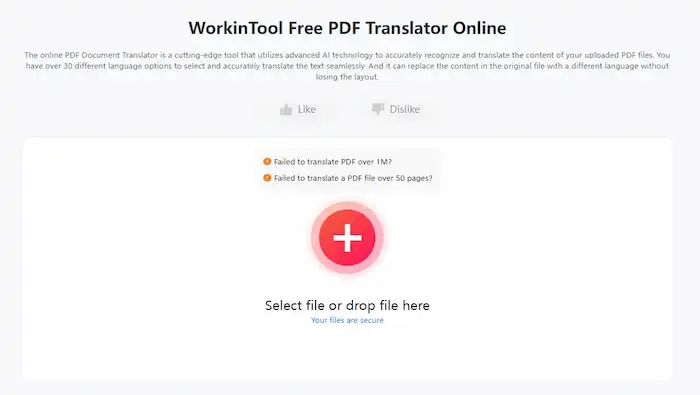
How to Google Translate a PDF Document
Google Translate is completely free to use. You can use it to translate text, images, websites, as well as documents. It may not be like WorkinTool PDF Converter, which can translate multiple files at a time without losing formatting. But the advantage is it is completely free and does not have size limits. You can follow these instructions to convert a PDF document from Spanish, German, French, Dutch, Russian, and more to English, and vice versa.
- Access Google Translation online.
- Choose the source and target languages.
- Click Documents to upload your files.
- Press Translate to continue.
- Click Download translation to save the translated file.
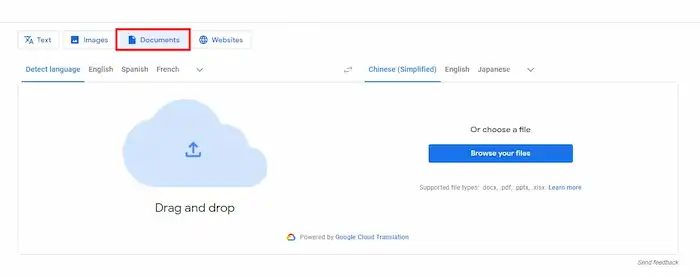
FAQs
How to translate a scanned PDF?
To convert a scanned PDF to other languages, you need to convert the PDF file to text first using PDF OCR technology. PDF tools like WorkinTool PDF Converter and Adobe Acrobat offer this feature. After that, you can easily get translated files using a text translation tool like Google Translate.
Can Adobe translate a PDF?
Unfortunately, Adobe does not have a PDF translation feature. It may come soon.
How can I translate a PDF online for free?
WorkinTool PDF translator allows you to convert PDF to any language online for free without losing formatting as long as the file size is less than 0.5MB. To convert the language of a large PDF online for free, you can try Google Translate. It is able to handle files like images, PDFs, PPTs, Excels, Word documents, and more.
Conclusion
These translation tools in this post use machine translation technology, which may not always provide perfect results. It is always advisable to proofread and edit the translated content to ensure accuracy and quality, especially for valuable and sensitive files. You must know how to translate a PDF document for free online and offline now. Pick one tool you prefer and embark on your PDF journey with ease!


